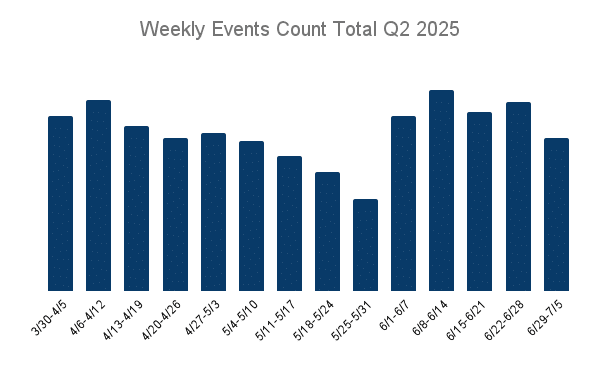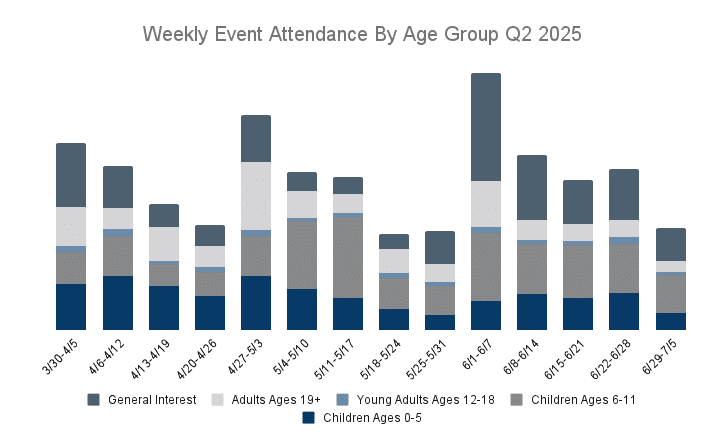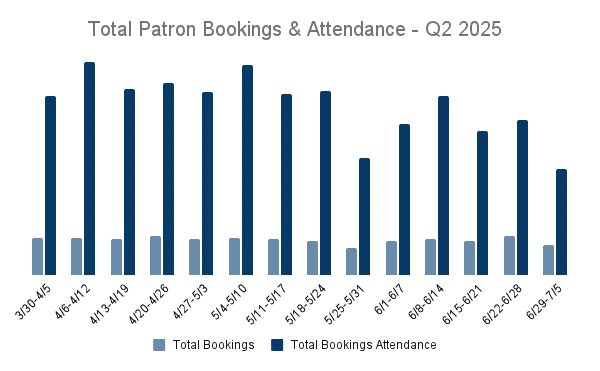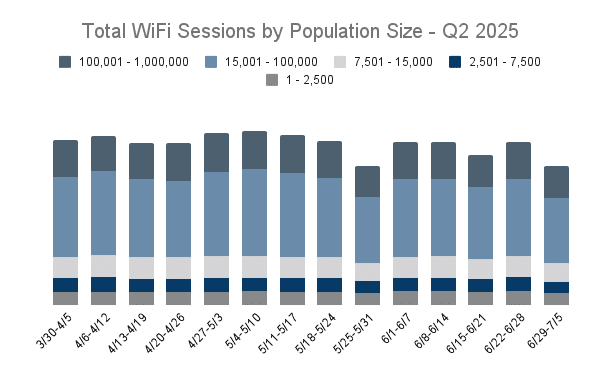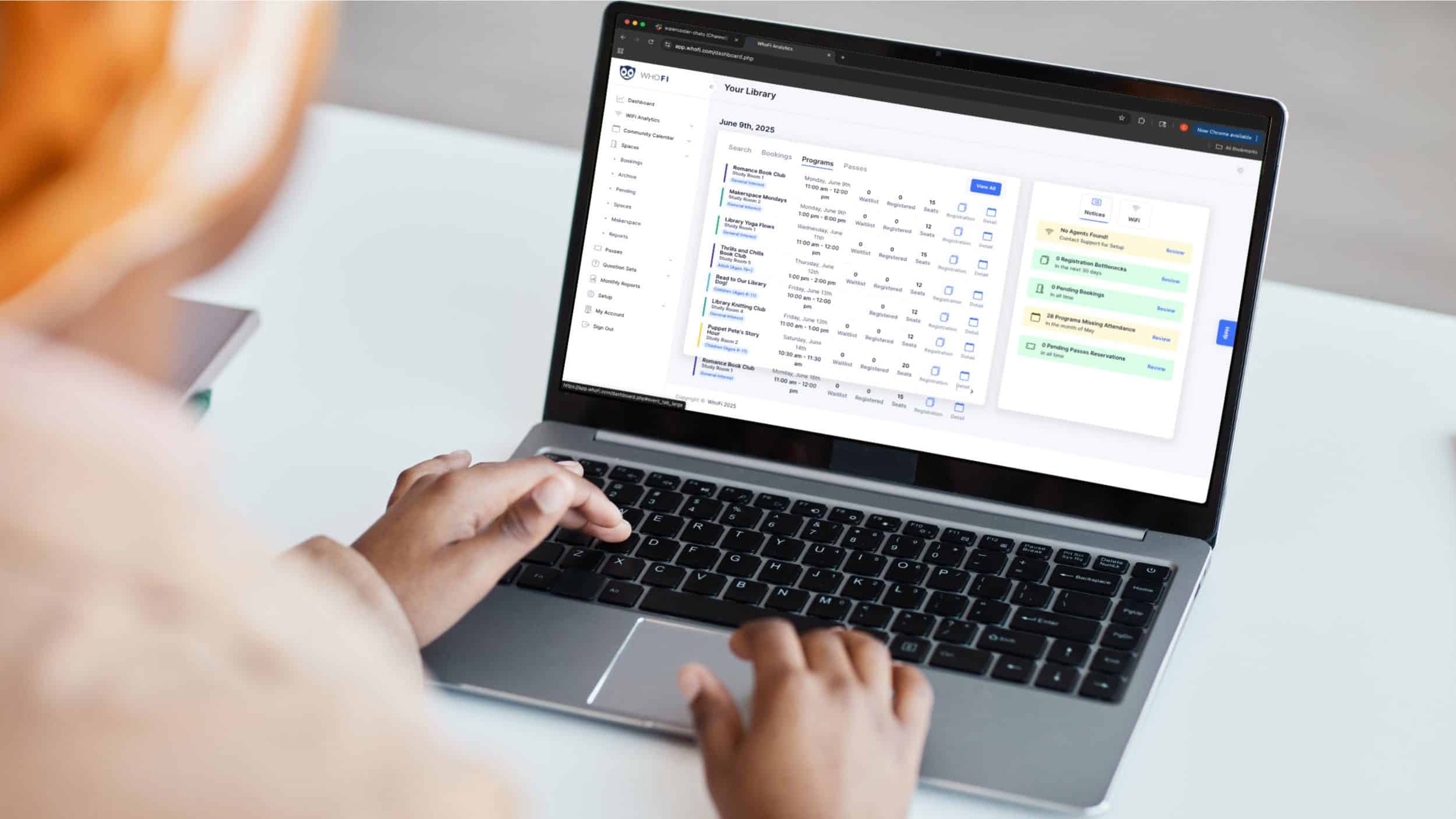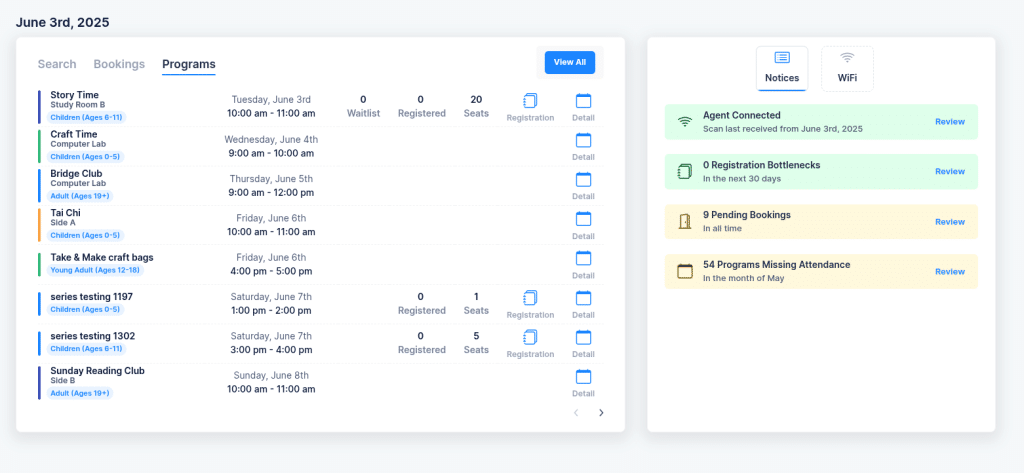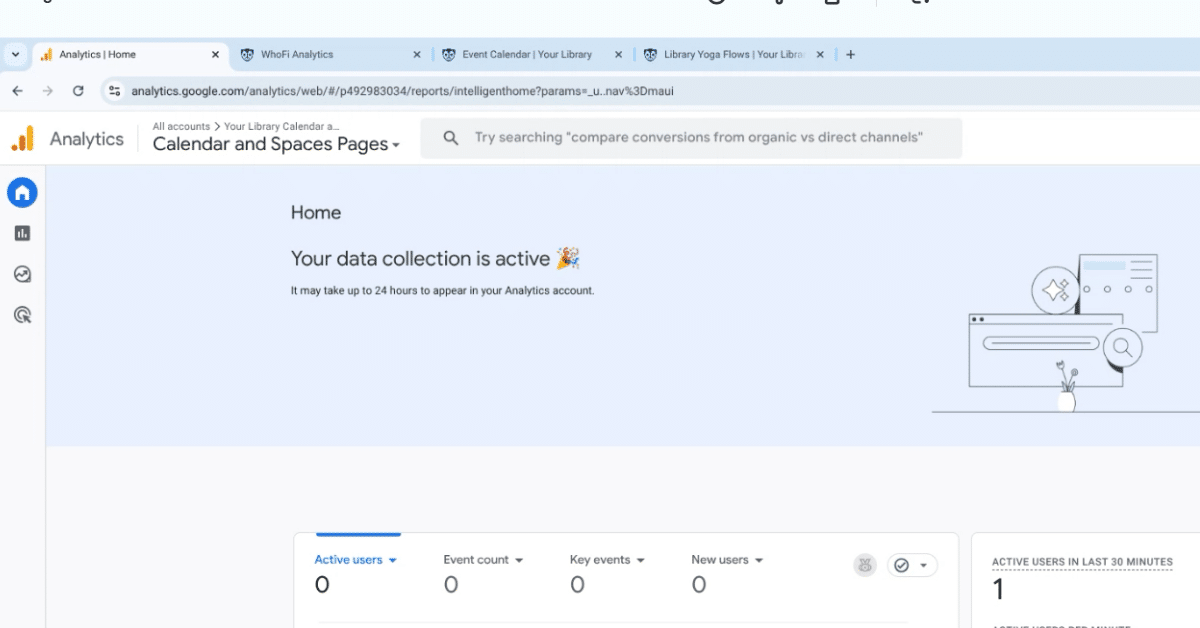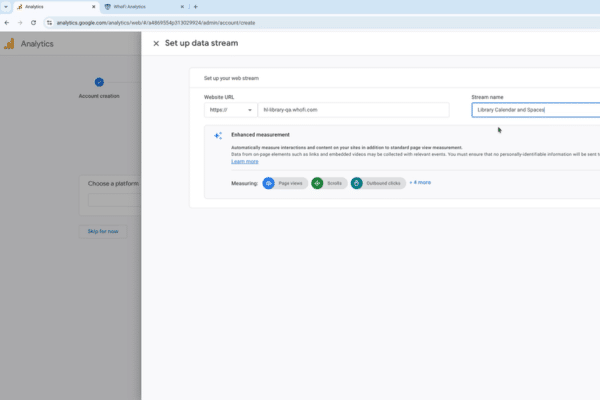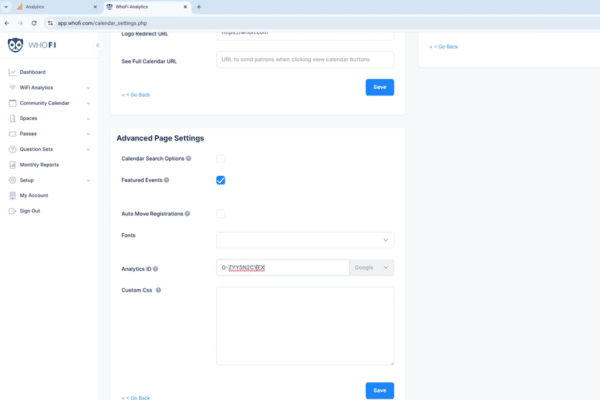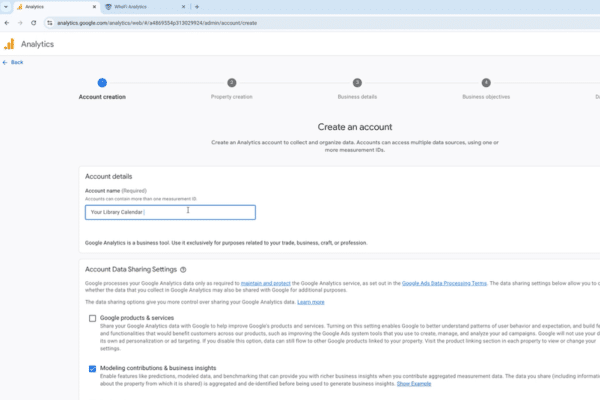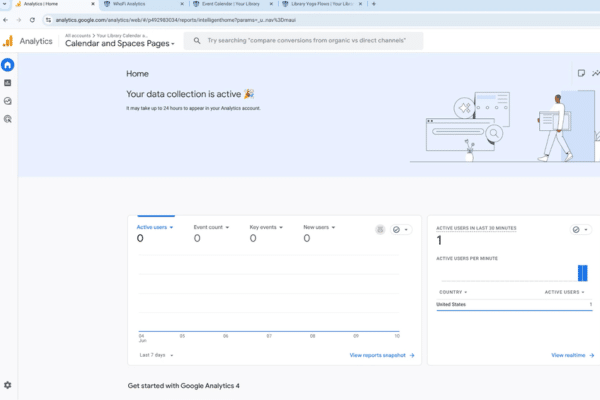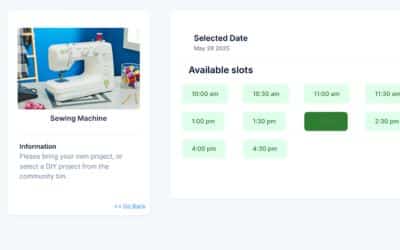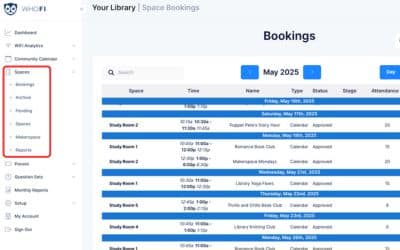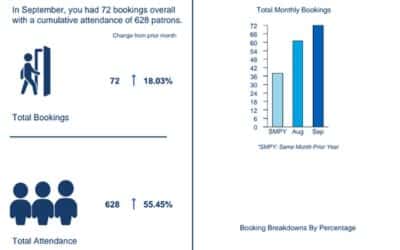Community Connectors Episode #4 - Matt Hancock on Parks, People, and Leading with Listening
In this episode of Community Connectors, host John Kerber speaks with Matt Hancock, Parks and Recreation Director for Tulsa County, Oklahoma. With nearly 20 years of experience at the YMCA and now in county parks, Matt shares how listening, belonging, and service guide thriving community spaces.
Listening First
For Matt, leadership starts with being present. Community members may not always say exactly what they need, but showing up, listening, and responding creates trust. He emphasizes that clean, bright, and kind environments are required for any space that wants to be truly welcoming.
From Casual to Committed
Matt introduces a simple framework for community engagement: casual → connected → committed. In a park or any community space people may first show up for resources, but meaningful relationships bring them back. Over time, those relationships can grow into deeper commitments—volunteers, donors, or even future staff.
Serving All Ages
From kids to seniors, everyone experiences community spaces differently. Matt highlights the importance of flexibility and creating exceptional moments, like the time Tulsa County Parks organized a surprise fireworks show for a terminally ill child. For him, going “outside the box” is what turns services into memories.
Advice for New Leaders
To the next generation of community builders, Matt offers three lessons: embrace change, treat every interaction as a deposit or withdrawal in trust, and start fresh each day. “Every day is a new day,” he reminds us—and every person deserves your best.
Why Watch?
Matt Hancock’s journey from baseball to the YMCA to Tulsa County Parks offers both inspiration and practical takeaways. If you run a park, library, or community center—or simply care about local connection—this episode is filled with lessons on leadership, listening, and creating spaces where everyone belongs.
🌐 Learn more about Tulsa County Parks - tulsacounty.org/parks/
▶️ Watch the full interview on YouTube - https://youtu.be/iw3u-meuZO0
Community Connectors Episode #3 — Libraries, Podcasts, and Third Places with GiGi Howard
In this inspiring conversation, host John Kerber interviews GiGi Howard, longtime librarian and creator of the Drinks in the Library podcast. From stories and cocktails to community hubs and digital media, this episode is packed with ideas that librarians and community builders can take straight to their spaces.
Stories That Stick
GiGi reminds us that books are personal. Her podcast always begins with one simple question: “Who were you when you read this book?” In a time when stories are being questioned and titles are being banned, she sees reading—and talking about what we love—as a form of quiet resistance and connection.
Libraries Are Changing
Gone are the days of quiet rooms and shushing. GiGi reflects on how her library has evolved over the past 15 years, highlighting the shift to digital services and the increase in vibrant, in-person community use—especially among Millennials and Gen Z.
Building a Culture of Welcome
From helping a patron fax a document to guiding another through a resumé, GiGi shares how great customer service can make or break the library experience. Her mission? Make everyone feel they belong.
Third Places Need Our Support
The library isn’t just about books. It’s one of the last free, public places where people can meet, learn, and just exist. GiGi encourages everyone to get a library card—not just for themselves, but for the good of the community.
Why Watch?
You’ll walk away energized by one librarian’s passion for books, people, and inclusive programming. Whether you manage a library, host events, or just care about local connection, this episode will leave you thinking about what it really takes to build community in the modern age.
🎧 Listen to GiGi's podcast: Drinks in the Library
▶️ Watch the full interview on YouTube
https://youtu.be/4XXDA6QSp9U
Q2 2025 Library Service Usage Trends
Q2 2025 Library Trends & Highlights
Throughout the second quarter of 2025, libraries effectively responded to seasonal trends, demonstrating strong community engagement through carefully tailored programming. Event attendance reflected predictable variations around holidays and special library initiatives, particularly evident with the strong start of Summer Reading Programs. Meeting room bookings remained consistent, with a slight decrease during peak Summer Reading weeks when programming required extra space. Additionally, library WiFi usage remained steady with similar holiday lulls, highlighting the libraries' essential role as hubs for connectivity during high-engagement periods.
Programming Overview
Weekly event attendance illustrated clear seasonal patterns, including expected declines around holidays such as Easter and Memorial Day. Notably, attendance surged significantly during the non-holiday week of April 27 particularly for the adult age group, underscoring effective programming strategies in less disrupted periods.
Children’s programming experienced substantial growth, potentially because the school year ended and families began seeking summer educational and recreational opportunities. The early June launch of Summer Reading Programs substantially increased attendance, marking the highest participation rates of the quarter across most age groups. These trends emphasize libraries' critical role in supporting community literacy and education during summer breaks.
Rooms & Maker Space Utilization
Meeting room usage continued to align closely with overall library visitation patterns. Although bookings predictably decreased during holiday weeks such as Memorial Day, activity notably rebounded in early June.
Increased room & maker space utilization followed holidays during these periods as well. A slight decrease in bookings occurred during peak Summer Reading weeks, as rooms were often repurposed for library-hosted events, demonstrating the flexibility and adaptability of library spaces.
Question Sets Updates
This quarter, libraries successfully utilized Question Sets to simplify reporting processes, notably enabling better preparedness and faster submission of state annual surveys utilizing WhoFi platform. By entering data consistently throughout the year, libraries significantly reduced year-end reporting efforts.
“Using WhoFi’s Question Sets cut my time in half when completing the annual report. -It’s much quicker to access what I need compared to running separate reports from [other] software. Overall, it’s been a positive experience and a real time-saver.” – Avoca Public Library, Sabrina Lewis
The streamlined reporting offered by Question Sets allowed library staff to quickly and accurately demonstrate their community impact, effectively supporting informed discussions with library boards and stakeholders.
Library WiFi Usage Trends
Library WiFi usage remained steady overall, peak usage during the week of May 4th and lowest usage the week of Memorial Day, likely due to closures. Usage did not see the same increase as programs at the start of Summer Reading, possibly due to larger numbers of children ages 0-11 who may not have used WiFi connected devices These results reflectlibraries’ continued importance as essential connectivity providers, especially during periods of increased community engagement.
Looking Forward – Advocacy and Funding Opportunities
Public libraries nationwide continue navigating funding challenges. That said, communities are proactively preparing for these shifts with strategic optimism. Many are viewing these times as opportunities to reinforce the value and significance of libraries through compelling, data-supported advocacy.
The Importance of Advocacy Supported by Data
Effective advocacy is strengthened by comprehensive, accurate data. Libraries with great stories paired with clear programming, and community engagement information are prepared to communicate their value to stakeholders.
Using Data to Inform Stakeholders
- Clear Reporting: Consistent data collection through tools like Question Sets equips libraries with vital insights to demonstrate community engagement and programming success.
- Informed Decision-making: Libraries with robust service information can confidently advocate for funding, clearly articulating their contributions and impact within communities.
- Proactive Approaches: States that proactively utilize detailed library statistics are positively positioned to meet funding challenges and secure continued support for essential library services.
Looking to the Future
The current environment presents libraries with unique opportunities to clearly illustrate their indispensable role in communities. Encouraging trends in event participation, space utilization, as well as WiFi connectivity highlight libraries' growing importance as versatile community resources. By continuing to document their successes through accurate and compelling data, libraries effectively communicate their value, strengthen their position with stakeholders and secure ongoing community support.
Interested in understanding your library or community space's impact even better?
WhoFi helps you effortlessly gather insights, streamline reporting, and clearly communicate your community value. Book a call today—we'll follow up with a brief meeting to learn about your community space!
We Hosted a Great Library Program—So Where Was Everyone?
This is a common story—and it’s the heart of the library event attendance problem so many communities are facing.
You planned the speakers.
Prepared the room.
Promoted it on social media.
And still…
Hardly anyone showed up.
If that sounds familiar, you’re not alone. It’s a quiet frustration that many libraries share. The program was great. The planning was thorough. But the attendance? Disappointing.
We hosted a great library event—so where was everyone?
This question echoes across staff meetings and calendars everywhere. And it’s likely not because your events aren’t valuable. It’s because they’re not getting the visibility and attention they deserve.
Why Great Events Still Go Unnoticed
Even the best events can struggle with turnout when certain barriers exist:
- Information is scattered across flyers, social media, and inconsistent platforms.
- There’s no central, public-facing event calendar where patrons instinctively go.
- Events don’t surface on search engines, so they miss people actively looking for things to do.
- Staff are already stretched, making it hard to market every program efficiently.
And so, the event comes and goes—and the room stays quieter than expected.
The Real Fix Isn’t More Work. It’s Better Visibility.
Instead of piling more on your plate, let’s talk about what actually makes a difference:
Your Events Should Appear Where People Are Looking
Imagine a patron Googling “free things to do this weekend” and finding your storytime or wellness class front and center. That’s what search-friendly, community-focused visibility can do.
Centralized Calendars = Stronger Awareness
When patrons can browse everything your library is offering in one place, they're more likely to attend. Especially when it’s mobile-friendly, easy to share, and always up to date.
Room Coordination Should Be Seamless
Behind the scenes, better space and equipment tracking reduces booking confusion, prevents overlap, and makes event planning smoother for everyone involved.
Tools That Help People Show Up
Libraries using WhoFi’s Community Calendar and Spaces are seeing powerful results—not because they planned harder, but because they’re solving the library event attendance problem by helping their programs get seen.
- 📅 Community Calendar helps events show up on your site, Google, and in local searches automatically.
- 🏛 Spaces streamlines room and maker space bookings so staff and patrons are always on the same page.
Together, they give your events the structure, visibility, and promotion they need to succeed.
Let’s Talk About What’s Going On at Your Library
You’re already doing amazing work building programs that serve your community. The only missing piece might be helping more people find them.
Let’s talk.
Your Library, Your Goals - Let’s talk about how we can help you achieve them. Book a time here: whofi.com/demo
Because the next time you host a great library event, we want to help make sure the room is full.
Community Connectors Episode 2: How to Build a Maker Space for Your Library
In this 25-minute Episode #2, host John Kerber sits down with David Lee King. David serves as Digital Services Director at Topeka & Shawnee County Public Library and author/speaker on blended library services. They unpack how Topeka turned a single 3D-printer pilot into a full multimedia hub. Also more about how the library balanced its digital branch with in-building makerspaces, and used community-led planning as a guide. The full episode goes live on July 18th!
Building a Makerspace That Scales
Discover how a “closet studio” pilot proved so popular that it justified converting an entire staff floor into the Level 2 Tech Center—complete with two audio/video studios, five micro-meeting rooms, 30 public PCs and a digital-arts lab. Learn David’s three-pillar process (usage data, peer examples, stakeholder workshops) for deciding what to build next.
Blending Physical & Digital Services
Half the catalog lives online via a native app and website, yet the library’s studios and meeting rooms remain irreplaceable “third places” for creation, collaboration, and serendipity. See how Topeka treats both halves as co-equal, sustaining buzz with pre-launch VIP tours and in-branch showcases.
https://youtube.com/shorts/lIbCVPrmDok?si=eDoBCLlJlHlXDlAr
Why Watch?
You’ll walk away with a clear blueprint for piloting new services, scaling with confidence, and weaving digital innovation into your physical footprint—whether you run a library, makerspace, or community center. Check back on Friday to watch the full interview!
Level 2 Tech Center: tscpl.org/level2tech
David’s blog & resources: davidleeking.com
Meet the New Dashboard: Smarter, Simpler, and Built for Libraries
At WhoFi, we’re always listening to the libraries we serve—and that feedback just helped shape something big. We’re excited to introduce a redesigned WhoFi Dashboard built for libraries and community spaces. It makes it easier than ever to manage your spaces, programs, and services all in one place.
Designed to Support Your Daily Work
Managing programs, room reservations, and maker space usage can get complicated fast. That’s especially when relying on paper registrations and calendars that can lead to double bookings. That’s why we’ve refreshed the dashboard with a focus on clarity, usability, and speed—so you can find what you need and get back to serving your patrons.
Here’s what’s new:
- Search View – Find patrons, events and bookings instantly with the search feature.
- List Views – Gain a birds eye view on all of your upcoming events.
- Notices – Stay ahead reminders to enter attendance or approve pending bookings.
This new layout is built to support clarity and function so that library staff can find the information they need quickly and easily.
Want to Learn More?
If you’re already a partner, all you need to do is login to start saving time with the new dashboard. Curious about the WhoFi Dashboard and full Suite of Services built for libraries and other community spaces? We’d love to chat! Reach out to us at marketing@whofi.com or click the button below to schedule a meeting.
BOOK A DEMO
Community Connectors Episode 1 - Lenah Oltman and John Kerber
Community Connectors Episode 1 — Recap
In this 45-minute kickoff episode, host John Kerber sits down with Lenah Oltman, the director who took Reinbeck (IA) Public Library from a modest program lineup to a community engagement engine. The conversation zeroes in on two themes listeners kept asking for:
-
Funding that Fuels Growth
-
Hear how Lenah turned data from a single successful program into a $7.8 K seed grant, then used that win to secure broader city support.
-
-
Library
Marketing That Moves People-
From Baby Story Time and Teen targeted programs to Canva flyers, café table-tents, and more, Lenah outlines the low-cost tactics that keep patrons—and city leaders—excited.
-
Why Watch?
You’ll leave with a clear blueprint: start with one community-focussed program, tell that success story to funders, and echo the message everywhere your community already hangs out.
▶️ Catch the full interview below or on YouTube and grab ideas you can apply to any library, museum, park, or makerspace.
https://youtu.be/BMDfNTBRn0w
Find What Works: Google Analytics for Library Outreach Understanding
Why Google Analytics Matters for Libraries
Today’s libraries are more than just buildings, they’re vibrant community hubs. From story‑times and author talks to coding clubs, homework‑help, and Spaces reservations—every interaction is an opportunity to connect with patrons. Yet many libraries still rely on anecdotal feedback to assess which library outreach and promotional efforts are successful.
Google Analytics 4 (GA4) bridges this gap by delivering real-time, actionable insights into how patrons discover and engage with your services online through library outreach or other means. When GA4 is connected to both the Community Calendar and Spaces (formerly Meeting Rooms), you gain the power to:
- Identify your most effective promotional channels – Understand whether patrons are finding events via Facebook, local news sites, or organic search results, and direct to the website traffic and double‑down on what works.
- Measure event and room demand before it happens – For programs that are open to the public page views, link clicks, and time‑on‑page provide early signals of community interest so you can adjust room size, staffing, or seating layouts.
- Compare program attendance & room usage – Identify which event types or room configurations generate the most engagement to allocate resources accordingly.
- Report impact with confidence – GA’s insights make a great additional report material to show the board, Friends group, or funders exactly how many people you’re reaching.
- Refine future programming and space management – Discover patterns such as peak booking hours for study rooms and plan schedules that resonate.
When your calendar and Spaces portal are discoverable on Google and measured with Google Analytics, every interaction becomes a data‑driven opportunity to serve patrons better.
Step‑by‑Step: Connecting Google Analytics to WhoFi
https://youtu.be/lwxg9mnzAKs
Good news: The same GA4 Measurement ID powers both tools—set it up once and WhoFi will stream data from your calendar and Spaces reservation pages.
If You Already Use Google Analytics (GA4)
- Create your new Measurement ID
- Sign in at analytics.google.com.
- At the top click Account › Property.
- In the bottom left click Admin Settings.
- Select Data Streams on the right panel.
- In the top right click Add Stream › Web
- Find your full calendar URL in your WhoFi account under Setup › Advanced › Calendar Integration. Remove the "/full" at the end of the copied URL.
- Select your Web stream and copy the Measurement ID (format: G-XXXXXXXXXX).
- Add the ID in WhoFi
- Log into your WhoFi Dashboard.
- Go to Set up › Advanced › Calendar Settings.
Scroll down and paste the Measurement ID in the Analytics ID field provided, make sure Google is selected as the source, and click Save.
- Verify
-
- Back in GA, open Real‑time reports, then refresh your calendar or Spaces page. You should see live visits within 15-30 minutes.
If You’re New to Google Analytics
- Create a Free GA Account
- Visit analytics.google.com and sign in with your library’s Google account.
- Click Admin › Create Account and follow the prompts.
- Set Up a GA4 Property
- Under the new account, choose Create Property and keep the default GA4 selection.
- Add a Web Data Stream
- Follow the instructions above for creating a new Web Data Stream and connecting to your WhoFi account.
Tip: Google Analytics starts collecting data as soon as the ID is saved. You’ll see real‑time visits within the hour and richer insights (traffic sources, geography, device types) after 24–48 hours.
Making the Most of Your Library Outreach Data
-
Build custom reports that group Community Calendar events and Spaces reservations by category to see, for instance, whether Adult Literacy workshops or Group Study Rooms draw more new visitors to the website.
- Set up conversions such as “Registered” or “Reserved Space” clicks to track not just page views but actual patron reservations and registrations.
- Schedule automated summaries to land in your inbox before monthly board meetings.
We’re Here to Help!
- Current partners: If you have any questions about setting up your new account please don't hesitate to reach out at support@whofi.com.
- New to WhoFi? Discover how our community intelligence tools—including Community Calendar and Spaces—can elevate your outreach. Email marketing@whofi.com or visit our demo page.
Data shouldn’t be daunting. With WhoFi, every click and every booking tells a story—let’s make your library's a bestseller.
Introducing Spaces: Supporting the Evolving Needs of Libraries
The evolving needs of libraries as hubs of innovation, creativity, and community, require tools that evolve with them. That’s why we’re excited to announce that our Meeting Rooms feature is getting a new name: Spaces.
Why the Change?
Over time, we’ve had the opportunity to learn more about the incredible variety of environments libraries make available to their patrons and reserve internally. It’s not always about study rooms or conference tables anymore. Libraries reserve maker spaces, recording studios, reading pits, outdoor gardens, exhibit rooms, and more for both patrons and internal programs. Each space is designed to support different forms of learning, collaboration, and engagement.
These aren’t just meeting rooms. They’re flexible, purpose-driven spaces that reflect the unique needs of each community.
New Tools for a Broader Vision
Alongside the name change, we’ve released a number of updates to better support how libraries manage these diverse spaces:
- Room Categories – Filter and label rooms by type, helping both staff and patrons navigate what's available and what is needed for programs.
- Custom Booking Rules – Set specific rules on when and how patrons can reserve a space, customized per room.
- Maker Space Reservations – Many maker spaces include fixed equipment like 3D printers, sewing machines, or recording gear. Recent updates ensure that patrons have the resources they need while allowing staff to manage specialized equipment reservations effectively.
- Study Rooms – Directors offering quiet study or small group rooms can quickly review and approve bookings, while patrons benefit from automated email reminders that help reduce no-shows and ensure everyone makes the most of their reserved time
These updates give libraries more control and clarity while making the patron experience smoother and more intuitive.
What This Means for Current Partners
If you're already using our Meeting Rooms feature, rest assured that everything you're familiar with is still here—just improved. The first change you’ll notice is that the section previously labeled “Meeting Rooms” in your dashboard now reads “Spaces.”
All your existing reservations, settings, and data remain unchanged. What’s new is a name and interface that allows easier management and a breadth of what libraries offer today.
Looking Ahead
We’re grateful to the libraries that inspired this update. Your creativity and community leadership continue to shape how we build our services. As always, we’re here to support the evolving needs of libraries—and we’re excited to see how you’ll use Spaces next.
Have feedback or questions about Spaces? We’d love to hear from you. Existing partners can email support@whofi.com and libraries interested in learning more about WhoFi can reach out at marketing@whofi.com.
https://youtu.be/WYn8METYBdw
Empowering Libraries: Practical Library Advocacy Ideas for Uncertain Times
In today’s landscape, many libraries face a growing challenge: doing more with the same or fewer resources. Funding uncertainty has become the new normal. While the services libraries provide are essential on their own, securing support often requires going a step further—demonstrating that impact in ways boards, grant providers, and the broader community can easily see and understand. Fortunately, with the right strategies and tools, libraries can streamline their operations and amplify their advocacy efforts. In this post, we’ll explore practical library advocacy ideas that help showcase impact, save staff time, and strengthen library support.
The Challenge: Doing More with Less
Libraries are community cornerstones, providing essential programs, spaces, and technology access. Yet many are seeing stagnant or declining budgets, even as community needs grow. Staff are asked to maintain (or expand) services while also producing the reports needed to secure funding or justify budgets.
This dual burden—serving the community while advocating for resources—requires libraries to work smarter, not harder.
Library Advocacy Ideas to Strengthen Your Impact
Strong advocacy doesn’t happen by accident; it’s built on consistent communication, clear data, and community stories. Here are several actionable library advocacy ideas to help meet today’s challenges:
- Data-Driven Storytelling: The most powerful funding cases begin with stories—stories of real patrons relying on library services for internet access, job research, homework help, or community connection. When these stories are paired with data—such as how many patrons use WiFi, attend programs, or reserve rooms—the narrative becomes even stronger and harder to ignore.
- Simplify Service Management: A centralized dashboard where staff can manage programs, room bookings, WiFi analytics, and reporting saves time and reduces administrative strain, allowing for a sharper focus on community service.
- Enhance Patron Access: By making it easy for patrons to reserve rooms, register for events, and access services online, libraries demonstrate responsiveness to community needs—an important metric for funders.
- Get Noticed by Stakeholders: Clear, visual reports that show community impact help libraries stand out to city councils, boards, and potential grant providers. When stakeholders see the value a library brings, they're more likely to recognize it as a worthy investment.
- Grant Readiness: Having easily accessible data and impact stories positions libraries to act quickly when new grant opportunities arise.
These advocacy strategies not only strengthen your case for funding but also deepen your library’s relationship with your community.
How WhoFi Supports These Library Advocacy Ideas
We’ve heard from library partners about the increasing pressures they’re facing—from limited staff time to growing funding challenges. That’s why we’ve built tools designed specifically to support modern library operations and advocacy.
Our Community Intelligence platform empowers libraries to simplify workflows and amplify their impact, all through one centralized dashboard. Libraries can easily manage programs, room reservations, WiFi usage, maker spaces, and reporting in one place. Staff save valuable time, patrons enjoy easier access to services through your website, and library leadership gains the actionable insights needed to demonstrate community value.
With easy-to-understand reporting, libraries can tell a compelling story backed by real-world usage and engagement data. These insights become powerful tools for grant applications, budget meetings, and other stakeholder updates—helping libraries secure the support they deserve.
Libraries nationwide are already using WhoFi’s solutions to prepare for funding conversations and build a stronger foundation for the future.
Preparing for Tomorrow, Today
In a climate of funding uncertainty, advocacy isn’t just an option—it’s essential. Implementing effective library advocacy ideas now better equips your library to weather challenges and continue to serve your community.
If you’re looking for ways to simplify workflows, strengthen your funding case, and advocate more effectively, we’re here to help. Let’s connect and explore how WhoFi can support your library’s mission.