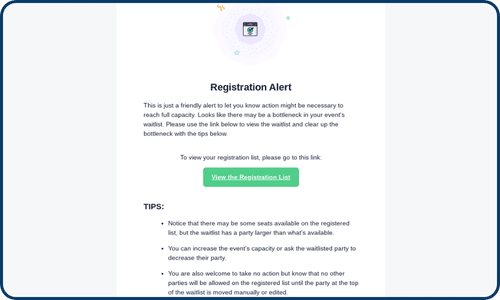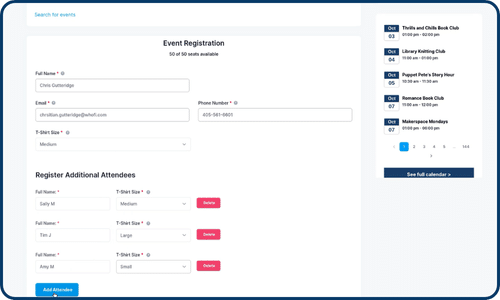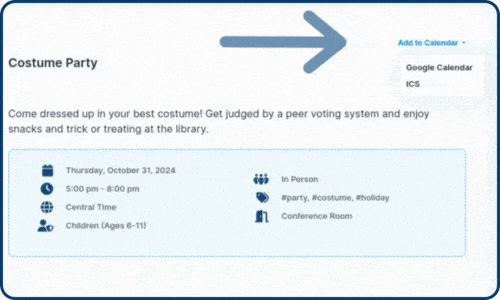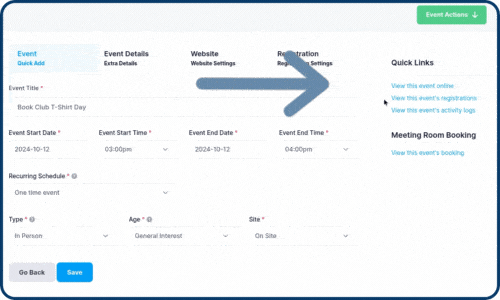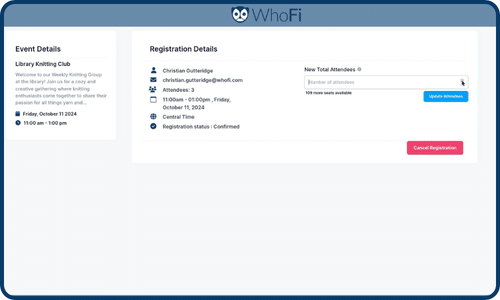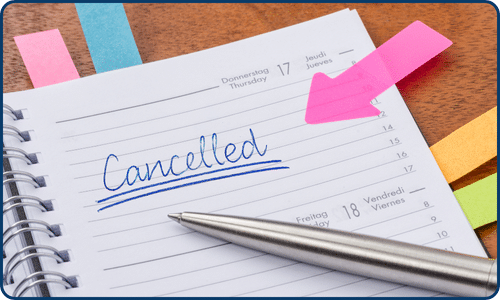Partner Feedback Shapes 9 Community Calendar Product Updates
At WhoFi, we work closely with our partner libraries to understand their needs and challenges. Each of these product updates were released over the last three months in response to feedback from libraries looking for better ways to streamline their operations and improve patron experiences. Let’s take a closer look at the challenges our partners faced and the benefits they are now enjoying with these enhancements.
1. Automated Waitlists: Tackling Registration Challenges
Challenge:
Libraries had to manually move patrons from the waitlist to the attendees list when cancellations occurred.
Solution:
With automated waitlists, patrons are seamlessly moved from the waitlist to the registered list as cancellations happen, without any manual intervention. This update saves staff time and ensures every event is fully booked, without the hassle of manual adjustments.
2. Bottleneck Alerts: Avoiding Waitlist Issues
Challenge:
Automated waitlists sometimes resulted in bottlenecks when large groups on the waitlist could not be accommodated due to limited available seats. This created a “bottleneck” where despite the fact the event was not full no one could move from the waitlist due to the larger party.
Solution:
Now, with bottleneck alerts, libraries are notified when these situations arise, allowing them to take quick action. This helps prevent confusion among patrons and ensures every event has as many attendees as possible.
3. Collecting Patron Information Per Attendee: Enhancing Event Preparation
Challenge:
For events that required specific information, such as t-shirt sizes or food allergies, libraries struggled to gather details for each attendee when only the total number of participants was greater than one. This caused potential issues in planning and preparation.
Solution:
Libraries can now collect detailed information per attendee during registration, ensuring they are well-prepared for every event. This update enables a more personalized and organized approach to event preparation.
4. Add to Calendar: Streamlining Patron Engagement
Challenge:
Patrons wanted an easy way to add library events to their personal calendars, but without a built-in option, they often missed out on upcoming events and opportunities for engagement.
Solution:
The new “Add to Calendar” feature allows patrons to sync events with their Google Calendar or via an ICS file. This ensures they don’t miss important events and keeps them engaged with library programs.
5. Quick Links for Faster Event Management: Saving Staff Time
Challenge:
Reviewing event details was a bit of a task, often requiring partners to navigate through multiple screens to preview events, view registration lists, or see who made changes to an event.
Solution:
With Quick Links, librarians can now instantly preview events, manage registrations, and access activity logs with just one click. This simplifies the process, saves time, and improves efficiency when managing events.
6. Cloning One-Time and Recurring Events: Reducing Repetitive Tasks
Challenge:
Libraries often needed to recreate similar events multiple times, which meant duplicating work, especially for recurring programs. This made event management unnecessarily time-consuming.
Solution:
The ability to clone both one-time and recurring events saves time by allowing staff to duplicate events with a single click. This feature streamlines the event creation process, reduces repetitive tasks, and increases efficiency.
7. Adjusting Attendee Numbers: Providing Flexibility for Patrons
Challenge:
Libraries found that patrons often needed to adjust the number of attendees after registration, but without a way to do so, it led to confusion and inaccuracies in event planning.
Solution:
Now, patrons can easily adjust their total number of attendees after registration, providing flexibility and reducing errors in event planning. This ensures that libraries have accurate headcounts for better event preparation.
8. Canceling Events and Notifying Patrons: Simplifying Communication
Challenge:
When events needed to be canceled, libraries did not have an easy way of efficiently notifying registered patrons and clearly marking events as canceled in their records.
Solution:
With this update, canceling events now automatically notifies all registered patrons and flags the event as canceled, simplifying communication and ensuring no one is left in the dark. This helps libraries maintain a professional and organized event management system.
9. Room Assignment Icons in the Archive: Improving Event Organization
Challenge:
Libraries had difficulty keeping track of which events had rooms assigned and which did not, leading to potential confusion and scheduling conflicts.
Solution:
New icons in the event archive now make it easy to see at a glance which events have rooms assigned and which do not. This quick reference helps staff stay organized and reduces the chances of scheduling mishaps.
With these nine product updates, WhoFi hopes to continue helping our library partners provide the best possible experience for their patrons. If you have any questions about these updates or any other WhoFi feature, feel free to reach out at support@whofi.com.If you would like to learn more about becoming a WhoFi partner please visit WhoFi.com/demo to book a meeting.