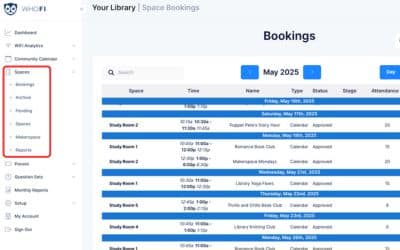Introducing Spaces: Supporting the Evolving Needs of Libraries
The evolving needs of libraries as hubs of innovation, creativity, and community, require tools that evolve with them. That’s why we’re excited to announce that our Meeting Rooms feature is getting a new name: Spaces.
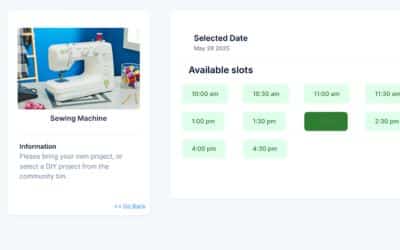
Why the Change?
Over time, we’ve had the opportunity to learn more about the incredible variety of environments libraries make available to their patrons and reserve internally. It’s not always about study rooms or conference tables anymore. Libraries reserve maker spaces, recording studios, reading pits, outdoor gardens, exhibit rooms, and more for both patrons and internal programs. Each space is designed to support different forms of learning, collaboration, and engagement.
These aren’t just meeting rooms. They’re flexible, purpose-driven spaces that reflect the unique needs of each community.
New Tools for a Broader Vision
Alongside the name change, we’ve released a number of updates to better support how libraries manage these diverse spaces:
- Room Categories – Filter and label rooms by type, helping both staff and patrons navigate what’s available and what is needed for programs.
- Custom Booking Rules – Set specific rules on when and how patrons can reserve a space, customized per room.
- Maker Space Reservations – Many maker spaces include fixed equipment like 3D printers, sewing machines, or recording gear. Recent updates ensure that patrons have the resources they need while allowing staff to manage specialized equipment reservations effectively.
- Study Rooms – Directors offering quiet study or small group rooms can quickly review and approve bookings, while patrons benefit from automated email reminders that help reduce no-shows and ensure everyone makes the most of their reserved time
These updates give libraries more control and clarity while making the patron experience smoother and more intuitive.
What This Means for Current Partners
If you’re already using our Meeting Rooms feature, rest assured that everything you’re familiar with is still here—just improved. The first change you’ll notice is that the section previously labeled “Meeting Rooms” in your dashboard now reads “Spaces.”
All your existing reservations, settings, and data remain unchanged. What’s new is a name and interface that allows easier management and a breadth of what libraries offer today.
Looking Ahead
We’re grateful to the libraries that inspired this update. Your creativity and community leadership continue to shape how we build our services. As always, we’re here to support the evolving needs of libraries—and we’re excited to see how you’ll use Spaces next.
Have feedback or questions about Spaces? We’d love to hear from you. Existing partners can email support@whofi.com and libraries interested in learning more about WhoFi can reach out at marketing@whofi.com.