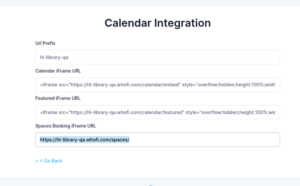Adding the Meeting Rooms Booking System on the Library Website
In this post, we will be diving into the world of online room reservation systems. More specifically, we will work through integrating the Meeting Rooms booking system seamlessly into your library website. If you prefer to video format you can find video instructions at the bottom of this page!
Step 1: Setting Up the Meeting Rooms Booking System
First, log in to your WhoFi account and navigate to the Setup section. In the advanced settings, find the ‘Integration’ option under the Community Calendar section. You’ll find the Spaces iFrame URL here which is the code you will use to begin accepting patron reservations online through Meeting Rooms.
Step 2: Integrating with Your Library Website
Now, onto your library website. Whether you are using WordPress or a similar platform, the process is straightforward. Go to the Admin section and locate the page where you want to feature your meeting rooms.
- For Buttons:
- Add a new button or edit an existing one by hovering over it and selecting the pencil icon.
- Paste the URL in the designated section and click save.
- For Hyperlinks:
- Highlight the text you want to link on your webpage.
- Select the chain link icon, paste the URL in the designated section, and click save.
By integrating this meeting rooms booking system into your library website, you are making your library spaces more accessible to patrons. We hope you are enjoying the simplicity of the Meeting Rooms booking system. By following these steps, you have streamlined the process for patrons to reserve spaces, enhancing their library experience.
We extend our gratitude to our partners whose dedication led to the creation of this system, making it easier for all libraries to manage their spaces.If you have any questions of need further assistance, our support team is just an email away at support@whofi.com. For more information and the full tutorial for Meeting Rooms you can review this previous post. Happy reading and happy reservations!