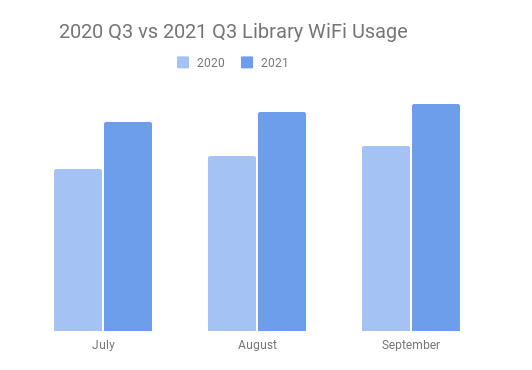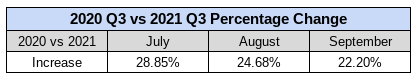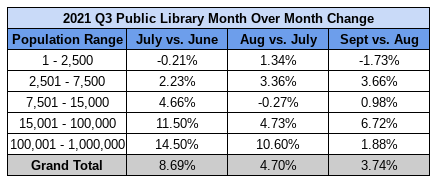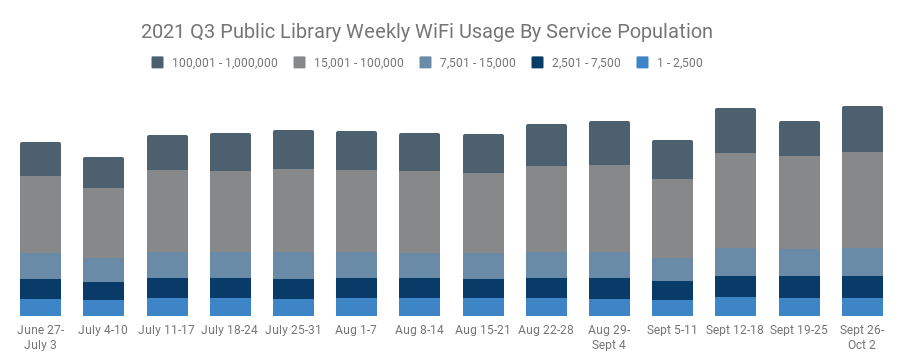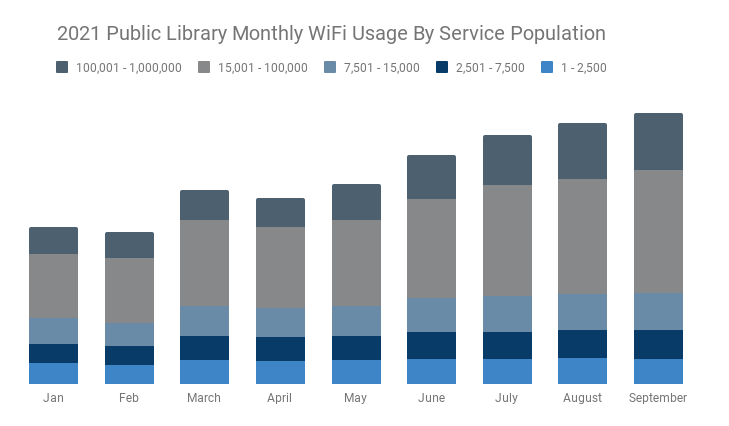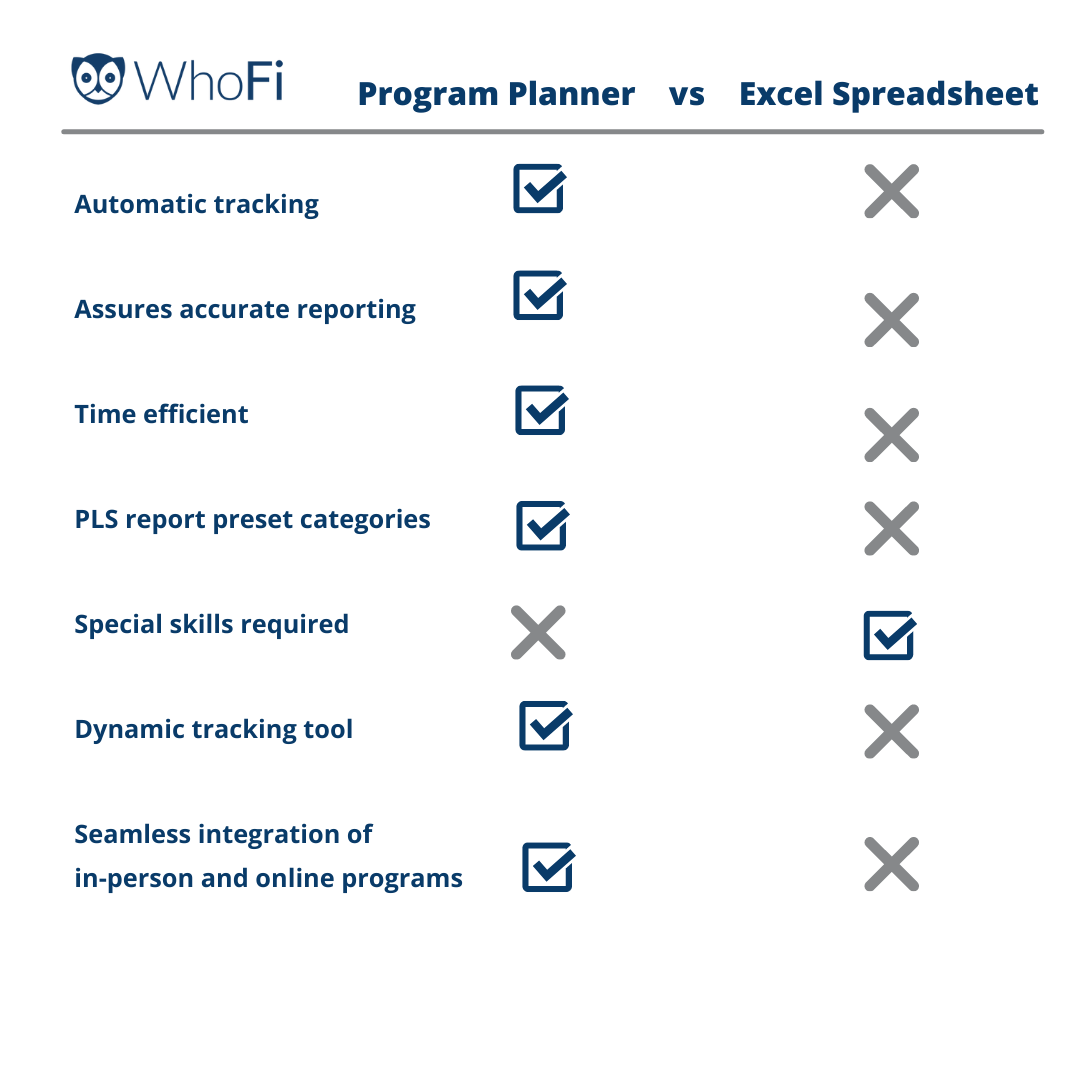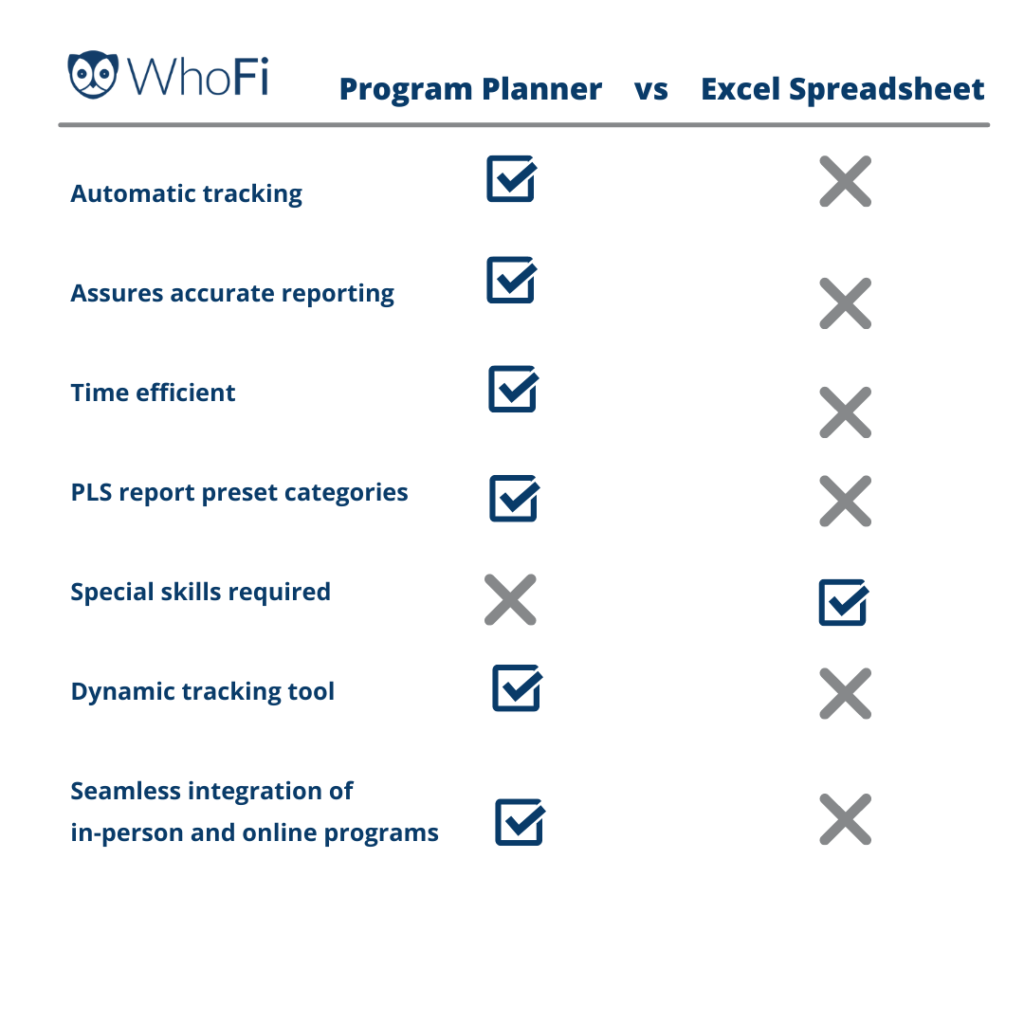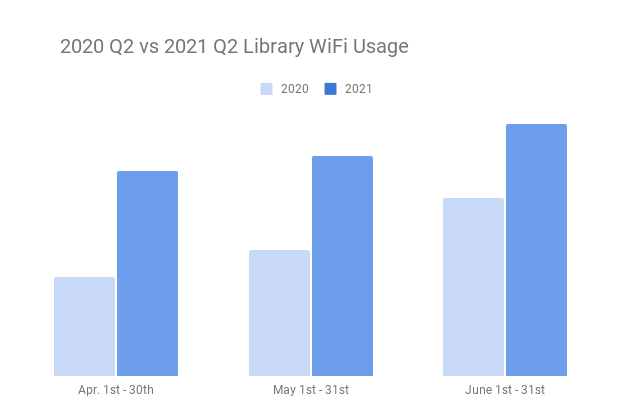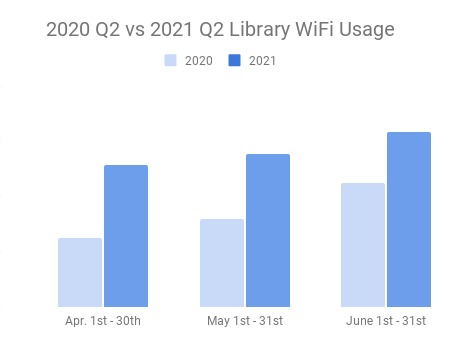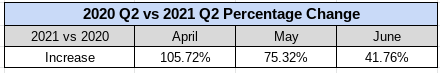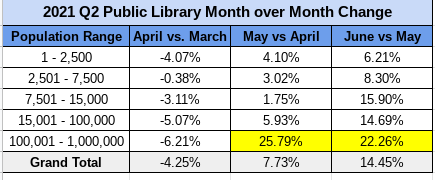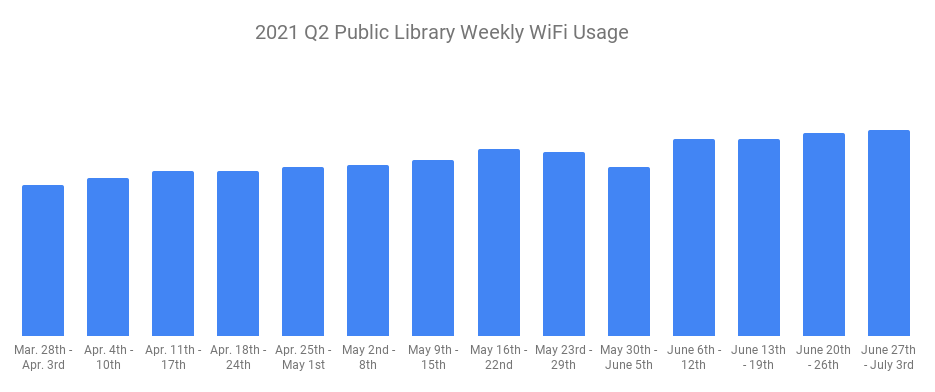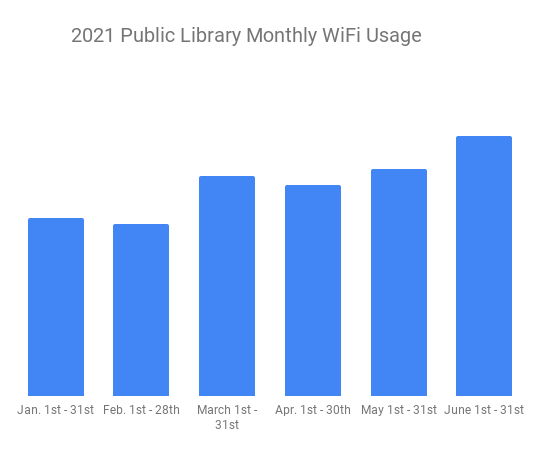Community Calendar Makes Library Program Planning Easy
Libraries across the country are adapting to the digital age with more online programming and digital resources available for patrons. This growth can make it complicated to plan, track and manage programs in various formats and on various platforms.
While libraries advance and grow their programs, the way they account for attendance is stuck in the past. Hand tallying and paper trails are cumbersome and time consuming. There’s a better way!
At WhoFi, we want to make your job easier by automating tasks that take your time away from patrons and helping you get the information you need to plan for the future of your library. Community Calendar is the solution to program planning for libraries in the digital age.
What Is Community Calendar?
Community Calendar is a reporting tool to help libraries understand their programming and better serve the community. It’s an easy-to-use system to schedule programs and view insights – all in one place. This tool makes it easy to schedule, manage, and count attendance at all programs and events.
The program creates the data graphs and charts that provide an easy-to-read report with the click of a button. It doesn’t require a lot of time and anyone can use it, no special spreadsheet or IT skills necessary.
You Can Easily Create and Manage Program Categories
Community Calendar has preset categories for every PLS type (children’s and adult programs) so you can define clear categories and programs to create consistent reporting. When you set-up and schedule an event, you can select from various preset categories (that are required for PLS reporting) and pull reports for all of it after the event.
For example, when you are scheduling your program, you can select the program platform (such as Facebook or Zoom), choose the type (live virtual or recorded), choose the location (virtual or in-person) in addition to the program type (children, youth, young adult or adult). When you are done creating the program, all of the information for the program category will be included in the posting and stored in the system so you can easily see attendance for every program and sort by category.
It Makes Counting Program Attendance Simple
When the program is over, simply enter the total number of attendees into the system for that specific program. All of your program information and counts will be stored in one place where you can reference it at any time. This makes it easy to keep track of program attendance, rather than keeping track of various sheets of paper. You’ll also be able to pull reports that show you program attendance for every program and category. The reports show you an overview, detailed breakdown and graph so you can easily interpret the data and get what you need for PLS reports.
How Does Community Calendar Benefit Your Library?
You save time, reduce stress and get more accurate numbers for program attendance. Library directors and staff use these insights during board meetings and with just a few clicks you can easily pull reports and numbers you’ll need for the PLS report.
Preset categories mirror exactly what will be required to fill out the PLS, which means you spend less time tallying, totaling and counting on various papers or spreadsheets. The layout makes it easy to view specific data points of interest (like program categories), whereas spreadsheets have everything in view with no way to select or sort for specific views.
The biggest benefit of Community Calendar is that it gives you back more time, assures accurate reporting, and fits exactly with what you need to fill out the PLS survey. Time and convenience are major benefits of using the Community Calendar.
Schedule a demo today and see how your library can benefit from Community Calendar.
Public Library Insights Q3 2021
When analyzing WiFi insights data and looking for usage trends over the past year, we’ve identified clear fluctuations in use that seem to correlate with particular service areas, important timelines in the pandemic, and/or library outreach efforts. As we look at the data for Q3, there are some interesting changes to these numbers, along with a steady increase in WiFi usage across service areas.
The COVID-19 pandemic certainly brought about many changes in the way patrons interact with their libraries and how libraries serve their communities. These changes seem to be contributing to the WiFi usage trends, as many libraries have extended their WiFi services by leaving it on 24/7 and creating stronger signals for patrons who use WiFi in the parking lot.
What does WiFi usage look like compared to Q3 of 2020? In 2021, there continues to be a steady increase and at a much higher usage rate which means more patrons are using the WiFi this year.
The following graph shows the comparison between 2020 and 2021.
Why are more people using the library’s WiFi now?
In our last report we noted that there was a new higher WiFi usage trend that appeared to start in March 2021 and continued through Q3. This could be related to vaccinations being deployed, reopenings, and warmer weather. Historically, libraries have had higher WiFi usage in warmer weather, and this is true this year. The charts below show the increase in WiFi usage during the middle of the summer while school is out, and it tapers off a bit in late summer/early fall as school is starting up again. Even with a slight monthly dip in Q3 2021, the numbers are still higher than compared to Q3 2020.
The chart below shows just how much of an increase year over year there's been.
The urban populations have seen a much higher percentage increase in WiFi use for Q3 than rural areas. This could be attributed to the fact that rural areas had already regained their usage rates and urban areas are now catching up as the need increases, and seasonality, as mentioned above.
The chart below shows a significant increase in July vs. June for the 15,000 - 100,000 and 100,001 - 1,000,000 populations sizes. Then a slower increase in the following months. Notably, the 7,501 - 15,000 population size showed the most fluctuation month to month in Q3, which also happened during Q2.
The chart below shows the change in WiFi usage during Q3 based on population size.
Weekly and monthly usage
Looking at WiFi usage trends on a weekly and monthly basis provides insight into exact times when patron behavior changed and if it correlates with any particular event. You'll see the usage rates were mostly steady, with a couple of decreases in early July and September. These decreases correspond with the July 4th and Labor Day holidays.
The graph below shows the national week by week Q3 WiFi usage.
The graph below shows the month over month changes in 2021. You'll notice just how much of an increase there's been overall in 2021.
What does this mean for these libraries and how can they best serve their community going forward?
The data is clear: WiFi is a valuable resource the libraries offer to help their communities. As libraries begin to prepare for the year ahead and planning for the future, tracking WiFi usage could prove beneficial for library advocacy efforts, operational improvements, strategic planning, and accurate reporting for the PLS survey. Having such information can give libraries the tools they need to secure funding to provide more and better services, and even help guide decisions on how to best use their space.
Carrying insights into the future.
This data solidifies the importance of public libraries within the communities they serve. Even before the coronavirus outbreak, lack of internet access was a big problem – now it’s critical. Throughout the pandemic, public libraries have continued to help patrons stay connected to school, work, and family. In addition, they continue to help provide social service assistance for their community members through filing for unemployment, Census registration, and job searches.
The knowledge we’ve gained from WiFi insights will continue to influence how libraries interact with the communities they serve.
Program Planning For Public Libraries In The Digital Age
As more programs move outside of the library or on a virtual platform, libraries are struggling to find ways to account for program attendance. A hodgepodge of meeting room scheduling software, excel spreadsheets and manual tabulations just isn’t meeting the needs of the modern library in the digital age.
Libraries are seeing program attendance that’s higher than it’s ever been because online platforms can make programs available to more people, since there’s no space or time restrictions like there is within a physical building. In addition, virtual programs are getting more views after the event has ended, which adds to the higher number of program attendees.
Things can quickly become complicated and arduous when trying to count attendance for library programs in the new normal. But it doesn’t have to be!
How Can Libraries Account For Both Online And In-Person Programs?
With the complexities of having both in-person and online programming comes new challenges for accounting for attendance. Library governing bodies recognize the need to account for these new ways of patron engagement, so individual libraries need to find a way to document and report all programs.
Community Calendar was developed from feedback from our library partners who expressed the need for a better way to track program attendance. So let’s take a look and compare the Community Calendar to the Excel spreadsheet tracking method.
How Is Community Calendar Different From Excel Spreadsheet Tracking Methods?
The frustrations we heard from library partners was that excel spreadsheets require a lot of time. This is time that could be spent helping patrons or more big picture library operations. It requires constant upkeep and maintenance, which provides many opportunities for errors. With spreadsheets, you have to input everything and create any charts, graphs or formulas.
Your spreadsheet skills need to be pretty good to produce the kind of data you’d get with an advanced application like Community Calendar.
Community Calendar is a dynamic tool to track multimodal programs. The program creates the data graphs and charts that provide an easy-to-read report with the click of a button. It doesn’t require a lot of time and anyone can use it, no special skills necessary.
Preset categories mirror exactly what will be required to fill out the PLS. The layout makes it easy to view specific data points of interest, whereas spreadsheets have everything in view with no way to select or sort for specific views.
The biggest benefit of Community Calendar is that it gives you back more time, assures accurate reporting, and fits exactly with what you need to fill out the PLS survey. Time and convenience are major benefits of using the Community Calendar.
Schedule a demo today and see how your library can benefit from Community Calendar.
Public Libraries Solution To Meeting New PLS Survey Reporting Requirements
The COVID-19 pandemic transformed the way libraries offer programming, with more programs being made available online. With this change also came changes in reporting requirements related to programs. This year libraries will be required to submit additional information about program attendance for the PLS survey. Libraries will need a way to fulfill the upcoming PLS survey requirements that include programming type (in-person, online, or both), attendance numbers, and categories. You may have recently received information about the new requirements from your state.
Many of our public library partners have expressed concern about how they were going to answer these new questions. They were looking at changing their processes, or building excel sheets to try and track the information, but weren't exactly sure where to get started.
As a WhoFi customer, you're in luck. We've already developed a solution for you and it's already included in your subscription at no additional cost. It's an easier and more accurate way to track programming numbers, and it works with the new requirements in mind - The Community Calendar.
What is the Community Calendar?
Community Calendar is a dynamic tool to help public libraries schedule and track programs and see program trends. Libraries can better understand their patrons and programming attendance with the reports intuitive statistics reporting.
An easy-to-use system to schedule programs, view insights, and report - all in one place. This tool makes it easy to schedule, manage, and count attendance at all programs and events. It also helps library directors articulate the community impact they are having through the programs being offered. This information helps libraries when it comes to advocacy efforts.
"WhoFi has been a great addition for us and a huge improvement over the tracking tools we were using before, which was a hodgepodge of spreadsheets and manual tabulations. We had been struggling to figure out how to track virtual programs and offsite programs since previously we relied heavily on our meeting room scheduling software. Hard to do when the program isn’t going to use a room! We are also really excited that it will feed directly into the categories that the state library needs for their annual report. What we report monthly to our Board is always just a little different than what the state asks for so this is very much appreciated. I’ve also found WhoFi to be very responsive to support issues as they are working through how to add this service to their platform."
Monique Shore, Drake Community Library
What does the Community Calendar do for your library?
- Gives you the tools to provide answers about programs and attendance, both in-person and online.
- Defines clear categories for programs to create consistent reporting based on PLA requirements.
- Accounts for the new state requirements surrounding programming.
- Alleviates the need for hand-tallying and storing numbers on paper / spreadsheets.
- Auto-generates reports for easy end-of-year reporting - no more complicated spreadsheets and calculators needed - we do it for you!
The Community Calendar tool helps public libraries plan programs in advance and also account for past programs so everything is synced together in one seamless reporting system. This tool will help libraries reduce the burden of tracking, organizing, and identifying program effectiveness. It’s also helpful for board and stakeholder meetings because directors can have easy to understand numbers right at their fingertips.
We at the West Point Public Library have loved the addition of the programming calendar. It's an easier and more accurate way to track our programming numbers. We use it to track all of our programs, and especially appreciate the ability to flag summer programs. Very easy to set up repeating events! The parameteters you can set for each program mirrors exactly what will be included on our state's Annual Survey begining next year. Plus the reports that you are able to generate allows you to quickly view your program numbers and is great to share with your library board of trustees. Plus, your customer service has been outstanding!"
Dara Sanders, Director, West Point Public Library
As a WhoFi customer, if you're not seeing the Community Calendar link show up in your online account, simply contact support, and we'll enable it for you. If you're not yet a WhoFi customer, and you're interested in learning more, schedule a demo with us today.
How Libraries Can Keep Loaner Devices Safe With The New Emergency Connectivity Fund Program
In an effort to bridge the digital divide, part of the American Rescue Plan Act (ARPA) of 2021 includes $7.17 billion for the Emergency Connectivity Fund (ECF) program. This program provides funding for public and tribal libraries and K-12 schools to purchase devices like hotspots and laptops for use away from library and school grounds.
The ECF presents an extraordinary and unprecedented funding opportunity for libraries to expand broadband equity to those who need it most beyond the confines of library walls. This is amazing, but does pose some challenges to libraries. One challenge is that loaner devices paid for by the new Emergency Connectivity Fund require a CIPA filter to be compliant. Here’s what you need to know about how to make sure your library and devices are in compliance.
What is a CIPA Filter?
The Children's Internet Protection Act was enacted in the year 2000 to limit exposure to explicit content online. The most common way that libraries use a CIPA filter is through a filter that is applied on the WiFi at the library building. When a patron types in a website name and tries to go to a site, a DNS filter checks the webpage and decides if it meet the criteria to be blocked or not blocked. If it's fine to visit the site, a patron goes to the website. If it's not allowed, the patron usually sees some kind of warning message about the content being blocked.
CIPA compliance on loaner laptops
One of the more confusing requires of the ECF is the requirement of CIPA compliance even on laptops and devices that are loaned out and will not be used at the library building. This presents a challenge because, as mentioned above, most libraries apply a CIPA filter on the library WiFi itself, which makes all devices connecting to the WiFi compliant. However, when libraries loan laptops to students for home use, the library needs to find a way to apply a CIPA filter to the device itself, rather than the WiFi it’s connected to.
CleanBrowsing and OpenDNS Options
Although there are many options to enable CIPA compliance on loaner or roaming devices, in our research, we found two options that we think our customers will find most interesting. The highest quality option that we found was OpenDNS, now called Cisco Umbrella. CleanBrowsing is a newcomer in the space that shines as the lowest cost option that still fits the requirements.
How are CleanBrowsing and OpenDNS the same?
- CIPA Compliance
- DNS filtering
- Installable Software for roaming devices
- Customizable filters
- Saving or not saving logs
- Customizable block pages
How are CleanBrowsing and OpenDNS different?
- CleanBrowsing:
- Many install options on several devices
- Granular control over allowed/blocked sites
- Custom settings per site
- Friendly and easy to use interface
- In business since 2018, startup
- OpenDNS:
- Many site categories on filter list
- Scanning and blocking of installed apps
- Multiple network and filter customization
- Filtering per device type or network
- In business since 2006, backed by Cisco
CleanBrowsing vs OpenDNS Pricing
*Please note prices are subject to change. For up to date pricing information, please visit each vendor's website link in the Summary section below or get a quote directly from the vendor.
- CleanBrowsing:
- Plans start at $59.99/year for up to 25 devices.
- OpenDNS:
- Approximately $20 per device per year (based on 100 device plan)
Summary
Both CleanBrowsing and OpenDNS offer CIPA compliance options in their paid packages for loaner laptops. They have many similarities in how they help you block malicious websites and adult content. The biggest differences are in stability and pricing. OpenDNS/Umbrella was founded in 2006 and is the true leader in this space. With that refinement and experience comes a price tag that matches. CleanBrowsing was founded in 2018 and is a startup, but comes in at a price of almost 10x less than OpenDNS. For further research, here are links to OpenDNS, CleanBrowsing, and to the CIPA compliance literature regarding the Emergency Connectivity Fund.
ALA's ECF Overview CIPA Compliance Link
Additional Note on CIPA compliance on loaner hotspots
The ECF also requires CIPA compliance on all loaner hotspots according to the ALA compliance guide. Many hotspot providers who work with public libraries offer embedded CIPA compliance and adult filters into the hotspots that they sell to public libraries. So when a patron is receiving both a hotspot and a laptop from the library, if the hotspot is compliant, then the laptop connecting to it is also compliant. This is very similar to the compliance achieved when using the WiFi at the library itself. In this case, additional filtering is likely not needed. However, if the loaner hotspot is not providing adult filtering, the services linked above can help you keep your loaner hotspots and loaner laptops in compliance as well.
Public Library Insights Q2 of 2021
When analyzing WiFi insights data and looking for usage trends over the past year, we’ve identified clear fluctuations in use that seem to correlate with particular service areas, important timelines in the pandemic, and/or library outreach efforts. As we look at the data for Q2, there are some interesting changes to these numbers, along with a steady increase in WiFi usage across service areas.
The COVID-19 pandemic certainly brought about many changes in the way patrons interact with their libraries and how libraries serve their communities. These changes seem to be contributing to the WiFi usage trends, as many libraries have extended their WiFi services by leaving it on 24/7 and creating stronger signals for patrons who use WiFi in the parking lot.
What does WiFi usage look like compared to Q2 of 2020? Interestingly, the overall trends month by month show similar growth. In 2020, there was a sharp decline in usage in March, then there was a steady increase after that. In 2021, there continues to be a steady increase and at a much higher usage rate which means more patrons are using the WiFi this year.
The following graph shows the comparison between 2020 and 2021.
Why are more people using the library’s WiFi now?
In our last report we noted that there was a new higher WiFi usage trend that appeared to start in March 2021 and continued through Q2. This could be related to vaccinations being deployed, reopenings, and warmer weather. Historically, libraries have had higher WiFi usage in warmer weather, and this is true this year. The children’s programming during summer months typically attracts more patrons than usual since school is out. One thing is clear and it's that the community needs the public library's WiFi and is showing up to use it and the services provided in the space.
The chart below shows just how much of an increase year over year there's been.
In previous reports, our data showed that library WiFi use in both urban and rural service areas decreased, but urban areas had a much greater drop. And throughout the pandemic libraries in rural areas had a much faster return to pre-pandemic WiFi usage rates compared to libraries in urban areas.
The urban populations have seen a much higher percentage increase in WiFi use for Q2 than rural areas. This could be attributed to the fact that rural areas had already regained their usage rates and urban areas are now catching up as the need increases, and seasonality, as mentioned above.
The chart below shows the change in WiFi usage during Q2 based on population size.
Weekly and monthly usage
Looking at WiFi usage trends on a weekly and monthly basis provides insight into exact times when patron behavior changed and if it correlates with any particular event. You'll see a steady increase every week this quarter in usage. There was a dip during the Memorial Day holiday, as expected. Month over month you'll see a large spike in March with a small dip in April, then continued increased usage every month through the quarter.
The graphs below show the national week by week and monthly Q2 WiFi usage.
What does this mean for these libraries and how can they best serve their community going forward?
The data is clear: WiFi is a valuable resource the libraries offer to help their communities. As libraries begin to prepare for the year ahead and planning for the future, tracking WiFi usage could prove beneficial for library advocacy efforts, operational improvements, strategic planning, and accurate reporting for the PLS survey. Having such information can give libraries the tools they need to secure funding to provide more and better services, and even help guide decisions on how to best use their space.
Carrying insights into the future.
This data solidifies the importance of public libraries within the communities they serve. Even before the coronavirus outbreak, lack of internet access was a big problem – now it’s critical. Throughout the pandemic, public libraries have continued to help patrons stay connected to school, work, and family. In addition, they continue to help provide social service assistance for their community members through filing for unemployment, Census registration, and job searches.
The knowledge we’ve gained from WiFi insights will continue to influence how libraries interact with the communities they serve.
Questions about how to get insights for your library? Schedule a demo with our team.
WhoFi Moves To New Office Space
We moved! Our team recently completed the set up of our new office and we are so excited to be in our new space! The new modern space fits our growing team and our vision of work.
Like many other companies and many of our community partners, we're taking a hybrid approach to our new office. Everyone is continuing to work from home as an option for the convenience and flexibility that it provides. But we also have our office as a place to get away from the house, that has resources that don't make sense to have at home, and as a place to meet up for face to face conversations or group meetings.
This hybrid approach of digital and in-person is how we see the future of work, and the future of communities, and we're excited to get started!




Here's our new address:
WhoFi
15820 N. Pennsylvania Ave, Ste 2
Edmond, OK 73013
Our other contact information is staying the same, so please reach out if you need help with anything or just want to say hello.
support@whofi.com
You can also leave a detailed voice message at:
405-415-0434
We're excited to be in the new space and the new opportunities it provides!
Zoom for Public Libraries
Online meetings are becoming the norm for many of us for a variety of reasons. Some libraries are migrating their in-person programming to online formats using tools like Zoom or Facebook Live. Since some libraries are still are operating in a limited capacity, their physical meeting spaces may be off-limits, but online meeting spaces are still available and being created using tools like Zoom.
So what exactly is Zoom and how can public libraries use Zoom to meet community needs?
What is Zoom? Zoom is a cloud-based video, audio, and chat communications service that keeps people connected while staying physically distanced. You can attend meetings, classes, and other programs while safely staying at home. It’s free to use, and not hard to set up.
The importance of libraries providing community meeting space has increased over the years. The remote workforce is a growing trend, and workers are looking for spaces to work outside of the home. Library meeting spaces are being used as co-working spaces, school tutoring sessions, group study, community organization meetings, and more. With many libraries closed or operating at limited capacity due to COVID-19, libraries can combine the need for space by shifting the physical meeting rooms to online spaces.
Zoom video communications is a highly popular service that has become a necessity during the pandemic as people look for ways to connect to coworkers, family, teachers, friends, anyone they’re unable to meet with in person. Zoom provides virtual programming and chats to enable this continued connection.
How can public libraries use Zoom?
Librarians can offer the library Zoom room reservations in the same way that physical meeting room reservations work. Librarians can also use Zoom for online programming. Record meetings and invite patrons to attend live. They can upload it to their website for later viewing or make the recording link available on Facebook. Zoom can be used for the same type of programming as Facebook live, such as storytime, yoga, book club, or guest speakers.
The main difference is using this platform as an online alternative to reserving a physical room. This offers patrons the same services but just within an online platform. Librarians can use a similar system to their in-person meeting room reservation for Zoom rooms. Be sure to promote this new service in any place you typically communicate about these things such as, Facebook, email, handouts with curbside pickups, or signage in the windows.
Resources and tips
This article is a great resource for Zoom logistics and management within your library.
This article is a great resource for Zoom meeting security tips.
This is a great resource guide for setting up meetings based on type.
Nextdoor for Public Libraries
When COVID-19 closed public libraries, librarians quickly adapted their services and outreach efforts for the online space. In this post, we continue the Libraries Online series. If your public library is looking for more ways to connect to your community, consider creating a Nextdoor account for your library. It’s a great platform to communicate to the hyperlocal community about resources and events your library offers.
What is Nextdoor?
Nextdoor is a private, free social network to connect neighborhoods and public agencies. Nextdoor says it’s “The neighborhood hub for trusted connections and the exchange of helpful information, goods, and services.” Neighbors use Nextdoor for a variety of things like finding a babysitter, getting recommendations for home repairs, posting about items for sale, and just generally sharing information. It’s an online forum for specific neighborhoods and areas of town to communicate with each other and share helpful information.
Public agencies use Nextdoor to share information relevant to the community such as trash pick-up updates, crime updates, changes to public utilities, or organize community events. It’s a useful tool for agencies to share information that affects the people who live in the community. For libraries, Nextdoor offers a close connection to the patrons in the library’ service area.
Nextdoor is different from other social media because it’s an online community of real neighbors. Each neighborhood on Nextdoor is secure, and you have to prove your residence to get access. It’s hyper localized so public agencies can target messages to members in specific neighborhoods, zones, or districts. Library branches can join as a public agency and contribute to the areas they serve. It’s especially useful because neighbors and public agencies, like libraries, can use it collaboratively to organize events and share information.
What kind of things can public libraries share on Nextdoor?
Public libraries can create posts, polls, respond to neighbors, and interact with other local agencies. Nextdoor is a great platform to share your library’s events. You can post about online storytimes, virtual events, and community outreach programs to your hyperlocal community. The same type of information you’d share on Facebook as far as events and outreach would work on Nextdoor too. In fact, you can use Nextdoor to promote your Facebook Live events. Patrons who rely on the library as their primary source of the internet can still access Nextdoor through the library WiFi (or any WiFi).
What are the advantages of using Nextdoor for the public libraries?
It allows public libraries to engage with local communities within a space specifically designed for the local community. Advertising events and outreach programs can attract more attendees, which connects more people to the library and helps more people. Neighbors can see interactions and information the public library shares, which can attract new patrons to the library. It’s also a great way to make new community connections.
Curious to know more about how you can monitor online program attendance? Book a demo with our team today!
How To Use Instagram To Share Your Library’s Story
Social media is playing a significant role in helping libraries stay relevant in our ever-growing digital society. Just as they are leading the charge in digital equity. As part of our Libraries Online series, we’re sharing ways that libraries can use social media to connect to their community and promote library services. This blog will focus on the Instagram platform and how to use its visual layout to share your library's story.
Using Instagram for your library is a great way to share content, engage patrons, and promote your library’s services. Instagram is all about storytelling through pictures. And libraries are full of stories to tell! Using visual content on the Instagram platform allows your patrons to discover what your library has to offer, and gives them a way to share library services they use with their followers.
We like Instagram for its visual platform that allows for high engagement. The ‘Instagram Live’ feature is great for programs like online storytime or DIY tutorials. And these can be saved in your profile ‘highlights’ for later reference and easy patron access.
6 Ways To Use Instagram To Share Your Library's Story
1. Share Your Services
Your library has a lot to offer and sharing this using visual images is a great opportunity. Take photos of your curbside pick-up signs with instructions on how to do it. Or photos of the library staff helping patrons with services. Does your library offer free WiFi and park benches? Show us. Brainstorm all of the services you offer note how a patron would access them, and then show your followers with pictures while describing with words.
2. Showcase The Library Space
While patrons may not be spending as much time inside the library these days, you can still show off the wonderful view of aisles of books or displays. Make sure patrons know where to go pick up the books they reserved online, or how to use the office services. Once your library is fully open to the public, showcase the children’s area, meeting rooms, computers, work desks, and other areas patrons use often so the community knows what they have available.
3. Show Off Your Books
This is an area of endless content for libraries. Show off your books, book bundles, special displays, anything creative you can think of. Share new books, old collections, and popular titles. Showcasing your books will help patrons discover something great.
4. Share Behind The Scenes
Feature the library staff doing what they do best and give patrons an idea of the work that goes into creating library magic. It could be interesting to understand more about exactly what librarians do and a way to help patrons learn about the services your library offers.
5. Create Interest With A Sneak Peak
If you have a new release coming to your shelves, a new resource available, a new program, or an upcoming event, offer a sneak peek to create a buzz or generate curiosity. This is a great way to show your library keeps it fresh and offers new and exciting things for patrons.
6. Stay Engaged
Instagram is all about building community, connecting with patrons, and showing what your library has to offer them. As you build your online community, it’s important to stay engaged online. This means responding to comments on your posts and replying to direct messages. Come up with a hashtag for your library so you can search for those and when patrons use it in their own posts, like and repost their content. If someone tags your library account, like and comment on that post. These online actions communicate to your patrons you’re paying attention to them.
Make Sure Patrons Know About Your Instagram
You can't share your library's story without an audience. For your library’s Instagram account to be effective, you need to have an audience. How do you get an audience? The way to grow your Instagram account is the same as any social media account, first, you need to tell people about it. An easy way to get the message out is to put your Instagram information on any printed and online materials you have. Create signs to post inside the library and in the windows with your social media account information. Give your patrons a reason to connect with you online. What do they get out of it? Are there online storytimes for kids? Will there be a virtual craft tutorial with materials available for pick-up at the library? Is this the best way to receive information and updates about what services are available at the library? Whatever it is, state that in your promotional materials.
Many of our partner libraries have adopted an online programming model that helps provide continuation of services for patrons in place of in-person gatherings. It’s uncertain when we’ll resume programming indoors, and it could vary by location, so creating connections online will only strengthen the ties to your community. And, you have the potential to reach even more people since there’s no maximum capacity for online programming.
Staying connected to your community is important. If your library would like to learn more about how to maximize your WiFi services to enhance programming and more, schedule a demo today.