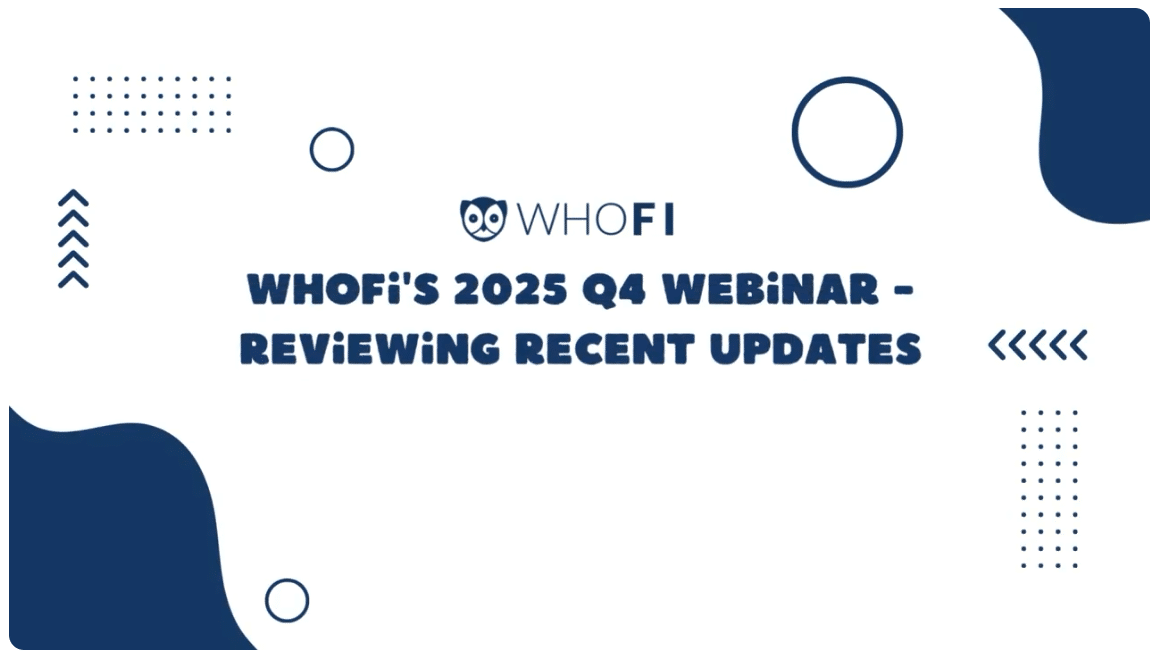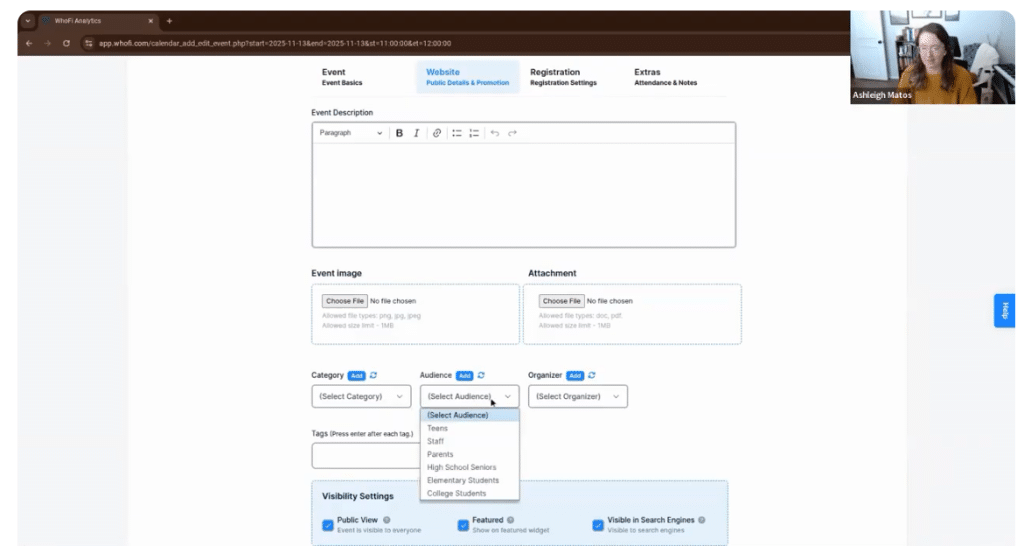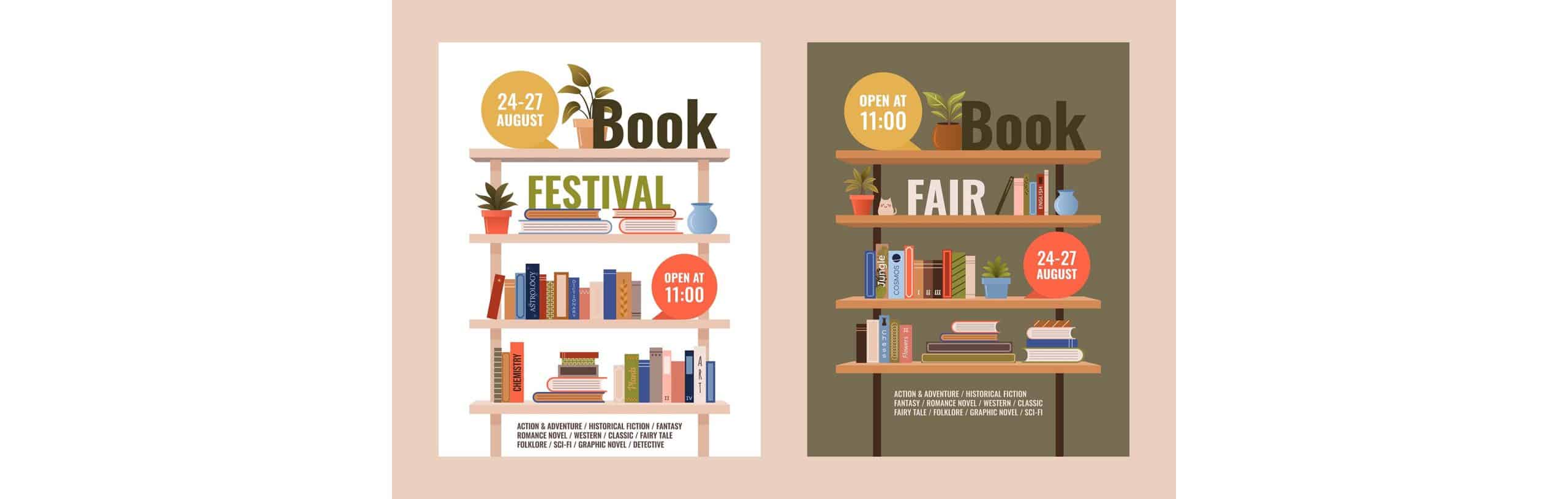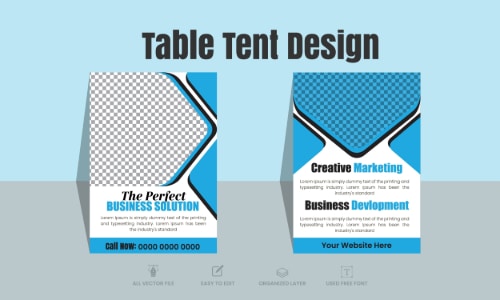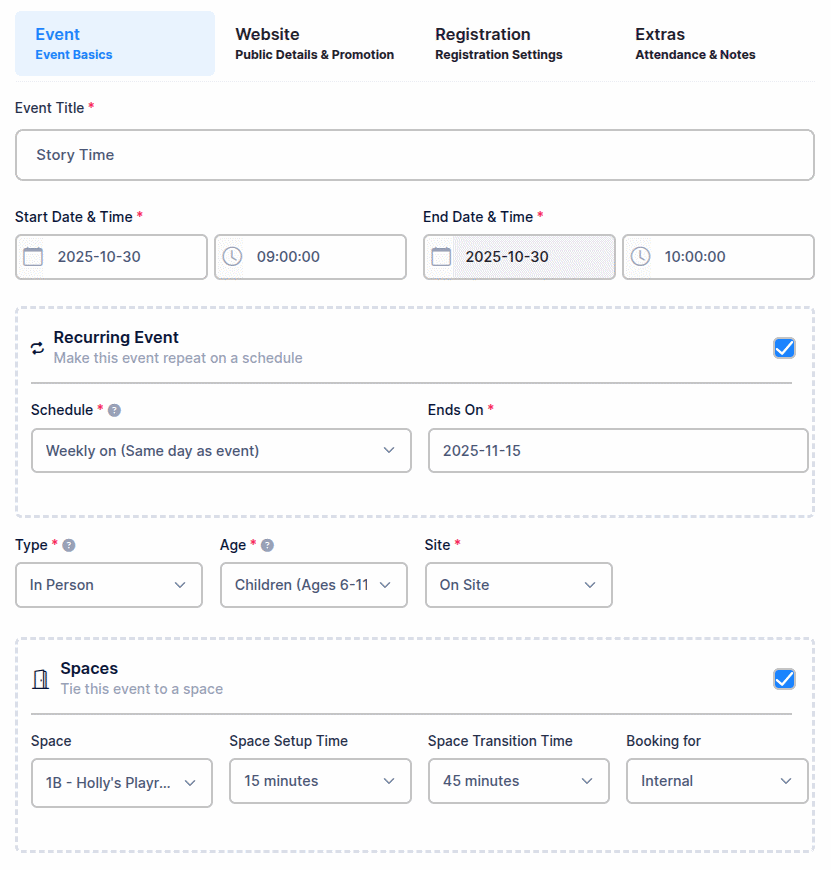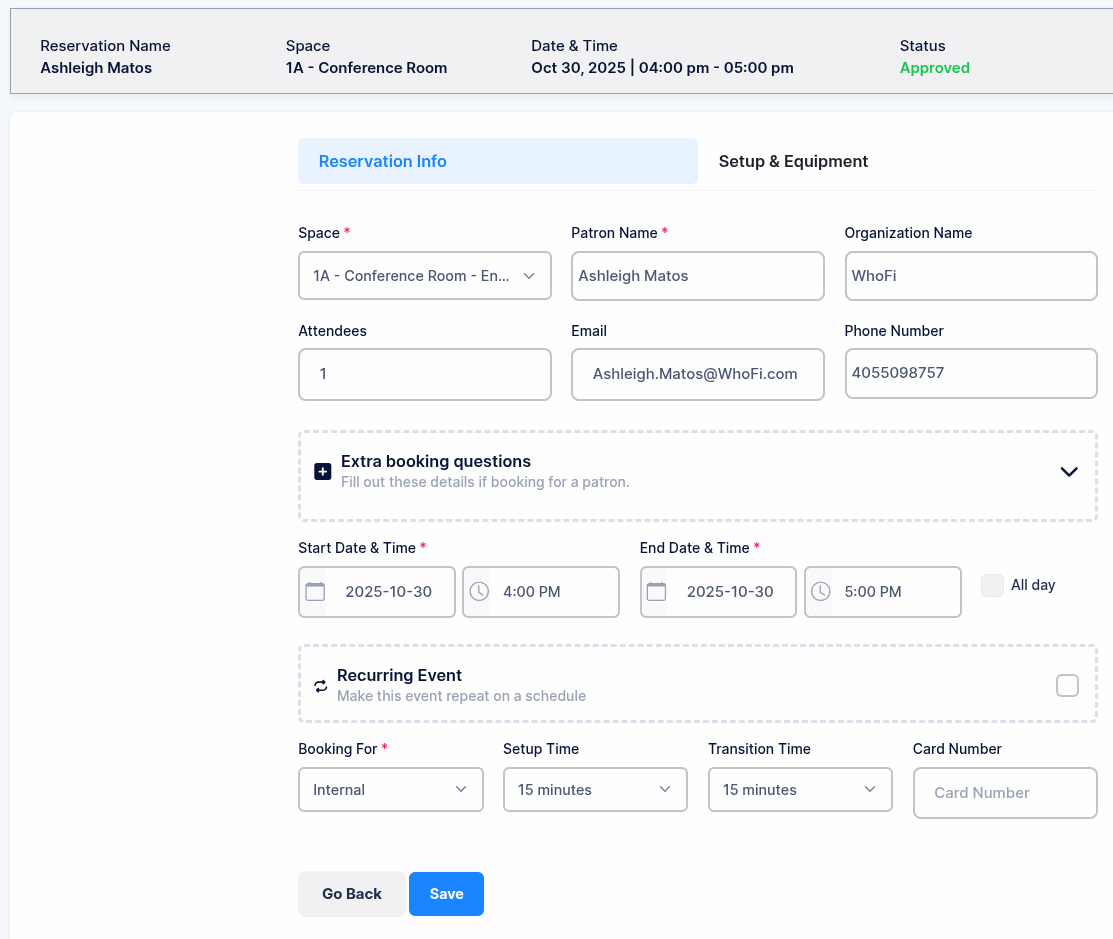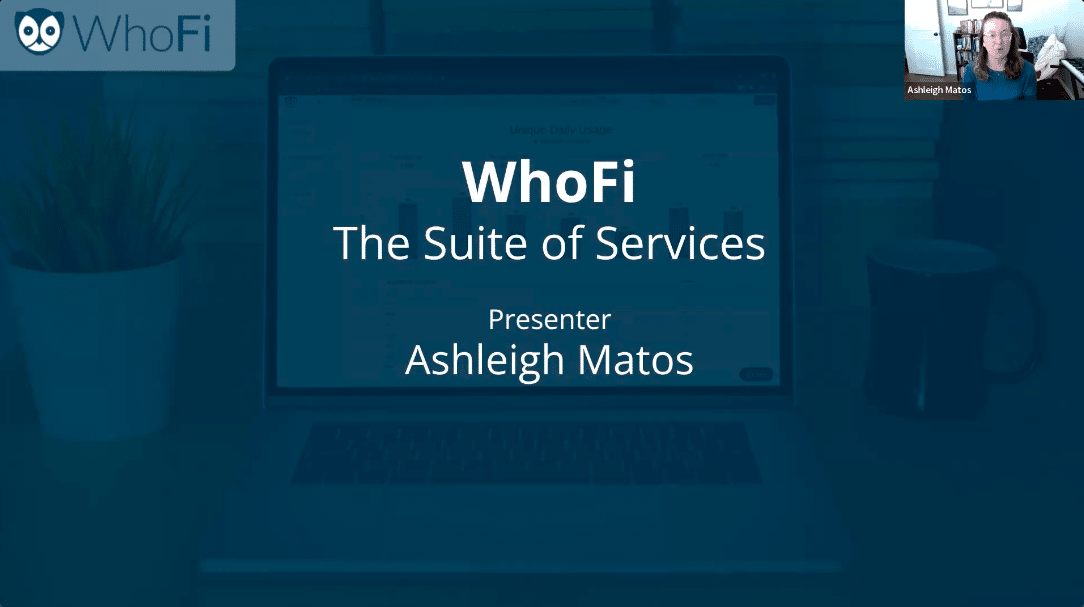Community Connectors - Episode 9 - Oklahoma Hall of Fame and Gaylord Pickens Museum
In this episode of Community Connectors, we visit the Oklahoma Hall of Fame & Gaylord Pickens Museum in Oklahoma City and sit down with CEO Shannon Rich, who’s spent more than 20 years helping the museum evolve into a welcoming, flexible, mission-driven public space.
The first part of the episode is a walk-through the building. You’ll see how the museum blends storytelling with hands-on engagement: kid-friendly exhibits that invite photos, play, and curiosity, plus thoughtful features like sensory elements and quieter experiences for guests who need them. Shannon shares a simple but powerful idea many community spaces can relate to: removing barriers isn’t just about ramps and elevators. It’s also about cost, comfort, and creating an experience that works for real families.
Then the conversation turns to what it takes to run a successful community space today. Shannon talks candidly about the operational side that visitors rarely notice: staffing, training, maintaining a historic building, and planning for technology and renovation cycles. One takeaway that will resonate with library and community center leaders is her emphasis on consistency. Programs don’t always “take” right away. But when you create a predictable rhythm (like a recurring weekly event), community members learn the pattern and start building it into their lives.
She also shares how the museum and Hall of Fame stays financially healthy through a mix of mission-driven work, donors, and earned revenue: rentals, weddings, rotating art shows, and community partnerships that bring in new audiences.
If you’re working to keep your space relevant, welcoming, and sustainable, this episode is a practical reminder: listen closely, stay open-minded, support your team, and keep giving people a reason to come back.
Learn More about the Oklahoma Hall of Fame and Gaylord Pickens Museum: https://www.oklahomahof.com/
Watch the Full Interview: https://youtu.be/NYE2c7J2OsE
Community Connectors - Episode 8 - Felton Thomas Cleveland Public Library
In our latest Community Connectors interview, we sat down with Felton Thomas, Executive Director and CEO of Cleveland Public Library, to talk about what it really takes to run a successful “third place” in 2025. Cleveland Public Library has long been known as the “People’s University”, and Felton’s perspective makes it clear why: the library isn’t just a place to access information. It’s a place where communities rebuild, reconnect, and grow.
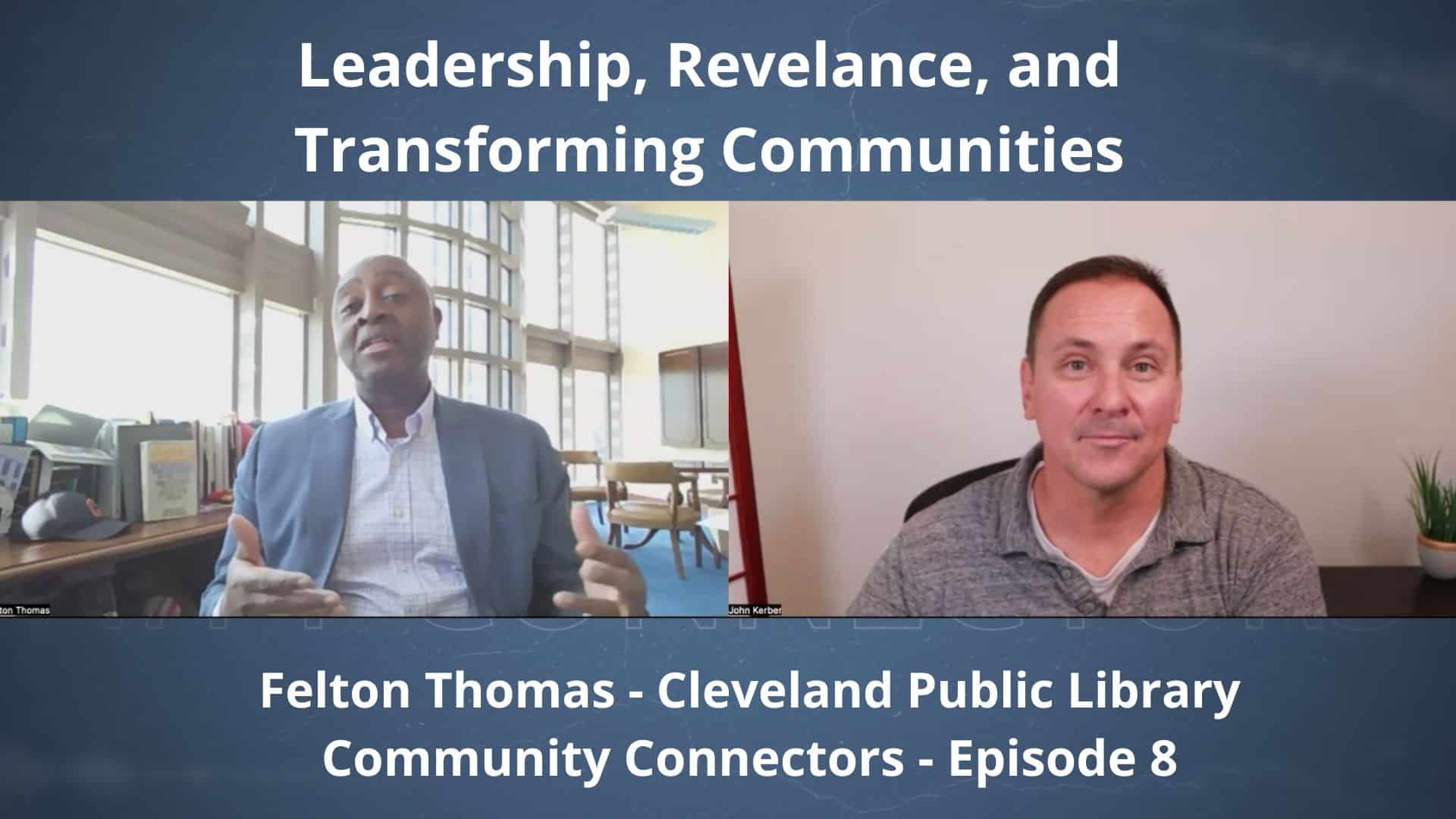
Felton shares a personal story many community leaders will recognize: when a neighborhood is struggling, the safest, most consistent institutions are often the community anchors. For him, that anchor was the library. This experience shaped his belief that libraries can be genuinely life changing.
As Cleveland faced major financial pressure during the Great Recession, Felton describes the shift libraries had to make: moving from being a place of transactions to a place of transformation. That meant expanding access to technology, building staff capacity, and partnering with workforce organizations so patrons could do more than “use a computer”, they could apply for jobs, build skills, and take real steps forward.
The conversation also highlights a powerful leadership lesson: relevance. Felton explains that community institutions are constantly being evaluated by the public in simple terms, relevant or not relevant. Staying relevant doesn’t mean chasing trends. It means understanding people where they are, offering programs that meet real needs, and inviting the community to help shape what happens next.
If you lead a library, museum, park, or any community hub, this interview is a reminder: your space can be a bridge to a better future.
Learn More about the Cleveland Public Library: https://cpl.org/
Watch the Full Interview: https://youtu.be/yU9mnXm8M5U
Library Accessibility Deadlines and WhoFi is now WCAG 2.2 AA Compliant
Accessibility has always been a core library value. As more services move online, that commitment now includes websites, calendars, room booking tools, and digital forms that patrons rely on every day. Recent updates from the Americans with Disabilities Act have made those expectations clearer and more concrete for libraries of all sizes.
In April 2024, the U.S. Department of Justice finalized a rule under ADA Title II that sets specific requirements for digital accessibility for state and local government entities, including public libraries. For the first time, there is a defined technical standard and clear deadlines tied to it.
The legal standard: WCAG 2.1 AA
While many people are currently talking about WCAG 2.2, the legal mandate itself requires compliance with WCAG 2.1 Level AA. This is the version written directly into the ADA rule and the standard libraries are legally expected to meet within the required timeframe.
Source: ADA Website showing WCAG 2.1 AA: https://www.ada.gov/resources/2024-03-08-web-rule/
That said, you may still hear frequent references to WCAG 2.2 AA. WCAG 2.2 is the most recent update to the guidelines, released in late 2023. It builds on 2.1 by adding nine additional success criteria that improve mobile usability and cognitive accessibility. Many libraries and vendors are aiming for WCAG 2.2 as a way to future-proof their digital services and go beyond the minimum requirements. Many libraries and other public institutions are starting to require WCAG 2.2 AA as the minimum standard.
ADA compliance deadlines by entity size
The ADA rule sets different timelines based on the size of the population a public entity serves. For libraries, this often aligns with the size of the city, county, or governing jurisdiction.
| Entity Size | Population | Deadline |
|---|---|---|
| Large Public Entities | 50,000+ people | April 24, 2026 |
| Small Public Entities | Under 50,000 people | April 26, 2027 |
These deadlines give libraries time to assess their websites, work with vendors, and make thoughtful updates that support all patrons, including those using assistive technologies.
Where WhoFi fits in
We’re happy to share that WhoFi is now WCAG 2.2 AA compliant following our most recent VPAT assessment. WhoFi has been WCAG 2.1 compliant for a while, and with the latest update to 2.2 AA reflects our ongoing commitment to accessibility, inclusion, and continuous improvement. For libraries, this means greater confidence that tools like community calendars, program registrations, and room reservations are designed with accessibility in mind.
You can keep up to date with WhoFi's accessibility Standards on our accessibility page: https://whofi.com/accessibility/
A helpful resource for library staff
If you’re starting to plan next steps or looking for practical guidance, this short video is a helpful place to begin, and also has additional links in the description of the video for additional information.
Library Marketing WCAG 2.2 Prep - https://www.youtube.com/watch?v=qkKzAC_UNww
This video offers a clear overview of why accessibility matters in library marketing and how to prepare thoughtfully without feeling overwhelmed.
As standards evolve, we’ll continue listening, testing, and improving alongside the libraries and community hubs that we love to serve. If you have questions about accessibility, compliance, or how WhoFi supports your library’s goals, we’re always here to help.
Q4 2025 Webinar and Product Updates
Thank you to all the library partners who joined our recent webinar. Here's a quick recap of our Q4 2025 Webinar, which includes an overview of changes and product updates of the WhoFi service. Here is also a link to the full webinar, if you'd like to watch the recording, just click on the image or the link below.
Q4 2025 WhoFi Webinar and Product Updates
A More Streamlined Community Calendar
Libraries asked for a cleaner editing experience, and you’ll now see reorganized fields, easier date and time entry, and simple “Add” buttons for building audiences, organizers, or categories on the fly. A brand-new Draft Mode also gives teams the ability to create, review, and schedule events before anything is visible to the public. You can even preview registration pages privately and publish events exactly when you’re ready.
Other improvements, like clearer multi-day event handling, an all-day option, and a more print-friendly calendar, help staff communicate programs in whatever format works best for your community.
More Flexible Registration Tools
Time slot programs now allow extended hours without disrupting existing registrations, and libraries have more control over what information is collected for each attendee. A new “full capacity” option also prevents time slots from closing too early, giving staff better management of popular programs.
Simpler Integrations and Better Reporting
Libraries can now customize calendar styling with CSS, adjust integration link behavior, and take advantage of a new iCal feed to share events with outside calendars. Question Sets gained easier import tools, clearer year indicators, and new weekly and quarterly reporting options.
Improved Wi-Fi and Space Management
System-level Wi-Fi reports now provide branch-by-branch breakdowns at a glance, while Spaces offers clearer booking menus, new rules for patron reservations, and support for combining divisible rooms.
These updates reflect your ideas and requests. We’re grateful for your partnership and always here to help if you’d like support exploring any of these features.
Community Connectors Episode 7 - Fundraising, Advocacy, and Flexible Spaces
This week on Community Connectors, we visited The Verge OKC and sat down with executive director Kristin Garcia. The Verge is officially an entrepreneurship hub, but the conversation quickly made clear why their model applies to any community space: libraries, museums, parks, churches, makerspaces, and beyond.
First, programming is built to move people. Free coworking Wednesdays draw newcomers. “Pitches and Pints” gives first-time founders a low-pressure mic. The summer startup weekend asks participants to pay a little and commit a lot, which creates energy you can’t fake. The rule of thumb is simple: challenges beat convenience. People show up when they feel momentum and meaning.
Second, communication is treated like a product. In a world of notifications, The Verge prints “Under the Door News,” posts schedules where people actually look, and sends calendar invites so events stick. Analog plus digital wins.
Third, they design for people, not just tenants. Flexible memberships replace long leases so early-stage teams aren’t trapped. Rooms are multi-use by default: boardrooms open into event space, podcast studios double as meeting rooms, and there are quiet “Zoom rooms” when you need focus. Wellness rooms acknowledge that real life shows up at work.
Finally, fundraising and advocacy are framed around outcomes, not square footage. When Kristin talks to donors and civic partners, the case is about jobs, retention of local talent, faster customer discovery, and a stronger small-business pipeline. The “hub” is the program that connects resources, mentors, and funding. The building is just the tool.
For community leaders, the takeaways are clear: design flexible spaces, program for progression, over-communicate in more than one channel, and tell an impact story that ties your work to jobs and local prosperity. If your goal is to get people off the couch and into the room, give them something worth doing together.
Learn More about The Verge OKC: https://www.vergeokc.com/
Watch the Full Episode 7: https://youtu.be/moscU_5w2YI
Simple 2026 Library Marketing Plan
Simple Library Marketing Plan for 2026
Here is a simple Library Marketing Plan for 2026 that you can follow for your library in the coming year to increase the number of patrons visiting your library. If you’re like many libraries, you’re likely already starting to plan for next year. Goals like increasing the number of patrons that visit your library, or increasing the number of patrons who attend programs is likely a top priority in addition to increasing funding and having stronger, measurable community impact. This simple plan is based on our Community Connectors interview series, specifically the episode with Lenah Oltman, Director of the Reinbeck Public Library in Iowa.
Library Programming Marketing Discussion Starting at Minute 10 Link
This plan is really best for those libraries that are just trying to get started with a marketing and patron growth plan. If you have a robust solution already in place, then maybe there will be 1 or 2 takeaways that you hadn’t thought of before.
1. Set 2026 Goals
First, you need to decide what “success” looks like this year. Don’t just guess and do some marketing and then decide that’s where we ended up. Instead, come up with a goal and a plan. For example:
- Increase total visits and circulation over 2025
- Have one program per month per age group (0–5, 6–11, 12–18, adults)
- Add at least 5 active community partners that can help promote or cross promote the library and its programs (schools, businesses, churches, boards)
Write these down so you can measure progress.
2. Map Your Audiences and Programs
In a spreadsheet or equivalent, list the age groups you serve. Also, list for each age group what programs or services you currently offer them. Then in the next column include the promotional activities to reach each of those groups independently. Look at what you currently offer them, and then consider what you want to be offering them and how you’ll outreach to them by year end.
For example:
- For ages 0–5, currently no programming, by end of the year, having 1 Storytime + one hands-on activity (e.g., Baby STEM) per month. Promotion on Facebook, the library calendar, and by handing out flyers at the local daycare.
- For ages 6–11, currently have a recurring Lego club, leave that, and add a recurring STEM activity each quarter. Promotion through Facebook and the local elementary school.
- Etc, etc.
If you’re solo, aim for one program and one promotional channel per group per month to start.
3. Build a Clear Program Calendar
Create a simple, always-up-to-date program calendar that is visible on your website:
- Add every program into your online calendar (like WhoFi’s Community Calendar)
- Show date, time, audience, description, and whether registration is needed
- Use the calendar as your “single source of truth” for staff, patrons, and partners
- Events and Programs in WhoFi’s Community Calendar are also discoverable on Google
Add programs as “Save the Date” even before flyers are finished.
4. Use a Basic Promotion Timeline for Each Program
Every month, follow the same rhythm:
- Next month’s programs: Come up with programs for next month for each group, add to the library’s calendar or website, and prepare any flyers, social media posts, or other promotional material.
- This month’s programs: Print out a flyer or equivalent, post it in the library and around town at a community partners location
- 1 week before the program: First social media post on the library’s social media page + post about the program on the town’s Facebook page.
- Week of: Reminder posts + mention at checkout + mini-flyers in books
- After: Quick recap/thank-you post with next related program
This makes marketing repeatable instead of starting from scratch each time.
5. Match the Message to the Audience
Before you design any flyer or post, ask: “Who is this for?”.
Then:
- Choose colors, images, and language that fit that group. For example, if the program is for teens, consider bright, fun, “this is for you”. If the program is for adults, consider calmer, clear, inviting language.
- Give the program a name that feels appealing to your audience, not intimidating. For example, consider “MythBusters Brunch” instead of “Hospice Education Session”
Your goal is for people to think, “That’s for someone like me.”
6. Lean on Local Partners
Choose at least 5 partners and try to make connections with them if you don’t already know them, and then give each a simple role:
- Schools / admin assistants: email families, send backpack flyers
- Daycares: hand out bookmarks and small program cards
- Churches: include programs or large events in bulletins or emails
- Businesses (coffee shops, restaurants, etc.): host table tents with QR codes
- Community boards / chamber: co-host events, sponsor prizes or performers
Check that every partnership is mutually beneficial: you send them foot traffic; they help you spread the word.
7. Use a Small Set of Reliable Tactics Every Month
To keep things manageable, commit to just a few core tactics and repeat them:
Each month, aim to:
- Keep the online calendar current
- Put flyers on your door and one community board
- Share programs on your own social media and in at least one local Facebook/group page
- Place table tents or postcards in one or two local businesses
- Give schools/daycares at least one handout or digital flyer to share
Consistency is more important than doing everything.
8. Track Results and Tell Your Story
At the end of each month, be sure to jot down:
- Number of programs by age group
- Total program attendance
- Door count
- Total checkouts
Use these numbers as a baseline to see which programs and promotional channels worked best.
This helps not just with improving promotions, but also improves monthly and annual board reporting.
You can use these numbers in:
- Monthly Board reports
- Budget discussions with the city
- Future grant applications
This is how you turn “we feel busier” into “here’s the impact your support made.”
And as always, sometimes the hardest part is just in getting started. Setting a goal of 1 program per month, or 1 program per age group per month with 1 new promotional method is a great way to get started and grow from there.
See our current full strategy in our 2026 Marketing Plan for Community Hubs (including Libraries)
Community Connectors Episode 6 - Roughtail Brewing North OKC
Community Connectors Episode 6: Inside RoughTail Brewing’s People-First Playbook
In this episode, we tour RoughTail Brewing in North Oklahoma City with Cambry Staudt, newly promoted Director of Taproom Operations. Cambry pulls back the curtain on a 30-barrel brewhouse where every distributed beer is brewed on-site, headlined by the beloved flagship, Everything Rhymes with Orange.
But beer is only half the story. Guided by the ethos craft, culture, community, RoughTail has become a true third place. Think weekly trivia, board game nights with the Oklahoma Board Game Association, Magic: The Gathering Tuesdays, family-friendly spaces (yes, a kids’ corner), and a full kitchen with rotating specials.
Cambry’s playbook for thriving community spaces in 2025: prioritize fewer, higher-quality events. Keep bookings simple with transparent minimum spends (not hidden fees), and balance beer-nerd credibility with an unpretentious welcome for everyone.
Rooted in homebrew origins, and rebuilt from the ground up in recent years, RoughTail is aiming to be the Oklahoma brewery travelers seek out, and the neighborhood spot locals return to weekly. Come for the beer. Stay for the community.
📍 Learn more: https://roughtailbeer.com
🎥 Full episode: https://youtu.be/y8QCULSfa20
Updated Look for Calendar and Spaces
We're excited to share with you that, some upcoming changes are being made to the editing menus for Community Calendar and Spaces. Based on user feedback, the user interface is getting some changes made to it, making it even easier to manage your events and utilize the features.
📆 Community Calendar Updates
Here's what's new:
- You can type in the time for the event to save time and skip the scrolling!
- New 'add' buttons make it easier and faster to expand your options within the Category, Audience, Organizer, and Registration form dropdowns.
Here's what's moved:
- Assigning a Space is on the first tab, so you can quickly find it and assign on-site programming.
- Providing an off-site location is available on the first tab, making it faster to set up off-site events.
- The second tab is the Website tab. We've grouped all patron-facing fields (Category, Audience, Tags, Organizer) here for faster, easier review of what your community sees.
- The Registration tab is the third tab, with more organized features and easier-to-understand dropdowns.
- All of the extra internal options, such as attendance and notes, are on the fourth tab.
+ Easier Printing! 🖨️
Notice the new button to save your calendar as a PDF! Download the current month you're viewing and print the PDF when you're ready for distribution.
🚪 Spaces Updates
Here's what's new:
- The basic booking information will always be available as a banner across tabs, so you can confidently make changes knowing you're on the right booking.
- A new all-day booking option makes scheduling all-day bookings simpler.
- Organization has been added as a new field. In the future, we plan to display the booking by the organization name if filled out.
- You can type in your desired time, reducing scrolling.
- A new optional Payment status field has been added to mark if the booking has been paid or not. This is a staff-only field for now.
Here's what's moved:
- The first tab groups all contact and custom field information together for faster intake and review.
- The second tab houses staff interactions, such as the status of the booking and the stage.
- We've merged the third tab into the second tab to make assigning booked equipment easier.
Want to Learn More?
If you’re already a partner, all you need to do is login to start saving time with the new user design. Curious about the WhoFi Suite of Services built for libraries and other community spaces? We’d love to chat! Reach out to us at marketing@whofi.com or click the button below to schedule a meeting.
BOOK A DEMO
Community Over Competition: Episode 5 - Mandi Casey on The Collective Coworking Space
In this episode of Community Connectors, Episode 5, host John Kerber visits Edmond, Oklahoma, to speak with Mandi Casey, owner of The Collective, a women-focused coworking community. What began as a member experience turned into a leadership role when Mandi purchased the space in 2020—just six weeks before the pandemic shut everything down.
From Member to Owner
Mandi first joined The Collective in 2018, drawn by the need for a dedicated space outside of coffee shops. She quickly became a go-to resource for members thanks to her background in marketing and communications. When the original founder stepped away, Mandi stepped up, determined to preserve a space she believed was special.
Thriving Through Challenge
Despite the timing, The Collective didn’t lose a single member during COVID. By moving masterminds and meetups online, Mandi kept women entrepreneurs connected, supported, and accountable. Her coaching skills helped members navigate mental roadblocks and business pivots, proving that community is stronger than circumstance.
Culture of Connection
The Collective operates on a simple ethos: community over competition. Members celebrate each other’s wins—sometimes literally with confetti poppers—and support one another through masterminds, social events, and shared accountability. Protecting that culture, Mandi says, is as important as offering Wi-Fi or desks.
Lessons for 2025
Asked what it takes to run a successful community space today, Mandi points to three things:
- Value over free: Even small paid events drive better attendance and commitment.
- Shared experiences: Whether entrepreneurship, hobbies, or passions, a unifying focus creates belonging.
- Customer journey: Think about the member experience from first email to final goodbye.
Why Watch?
Mandi Casey’s story is a masterclass in resilience, intentional culture, and the power of women supporting women. If you run a coworking space, manage community events, or simply want to understand how connection sustains people through challenge, this episode is full of practical wisdom.
▶️ Watch the full interview on YouTube - https://youtu.be/qtsbA6gdwv4
🌐 Learn more about The Collective - https://thecollectiveok.com
Q3 2025 WhoFi Webinar and Product Updates
This recorded video webinar shows you quickly some of the updates and enhancements to the WhoFi service over the last year that can help you save time, cut errors, and get cleaner insights from the tools you already use in WhoFi.
You’ll see how Question Sets replaces scattered spreadsheets with one organized workspace you and your team can trust. Daily, monthly, and annual trackers auto-save, roll up totals for you, and log who changed what. So, you can spend less time hunting numbers and more time acting on them. Built-in formulas reduce manual math, and tooltips standardize what to count, which helps new staff contribute confidently. If you’re already using Wi-Fi Analytics and Community Calendar, your program and attendance data auto-syncs into the right questions. This gives you a head start on board reports and state surveys. You’ll also learn how to import historical numbers and copy prior years to keep your instructions and workflows intact.
For programming teams, the Community Calendar segment helps you streamline the entire lifecycle. You’ll learn how to plan events, publish them to your website, capture registrations, and record attendance in two clicks. You’ll see practical setups for time-slot, series, and per-attendee registration, plus automated confirmations and 24-hour reminders that reduce no shows. Reporting options include quick, downloadable infographics for board packets and detailed comparisons for directors. Now you can advocate with clear visuals, not spreadsheets.
If you manage rooms or other areas, the Spaces walkthrough shows how to let patrons manage their own room bookings while your staff keeps control. You’ll learn to set auto or manual approvals, apply fair use rules to prevent monopolization, display availability online, and add kiosk mode outside a room. Internally, the bookings list, pending queue, and usage reports make it easy to find reservations fast and show trends to stakeholders.
Finally, you’ll get a preview of what’s next. You’ll hear first takes on draft mode for programs, museum pass reservations, makerspace equipment scheduling, and payments for room bookings. By getting a first look, you can decide which pilots to join and shape the roadmap.
By watching the video, we hope you’ll leave with concrete setups, report templates, and settings you can apply today to reduce your workload and improve your advocacy!
▶️ Watch the full interview on YouTube - https://youtu.be/BlXM6rvDDx8