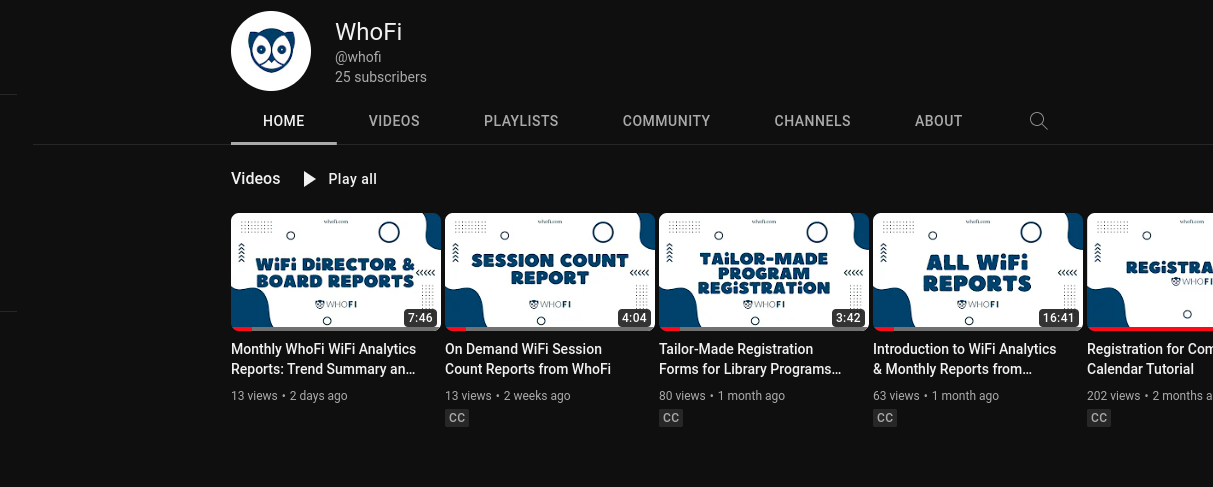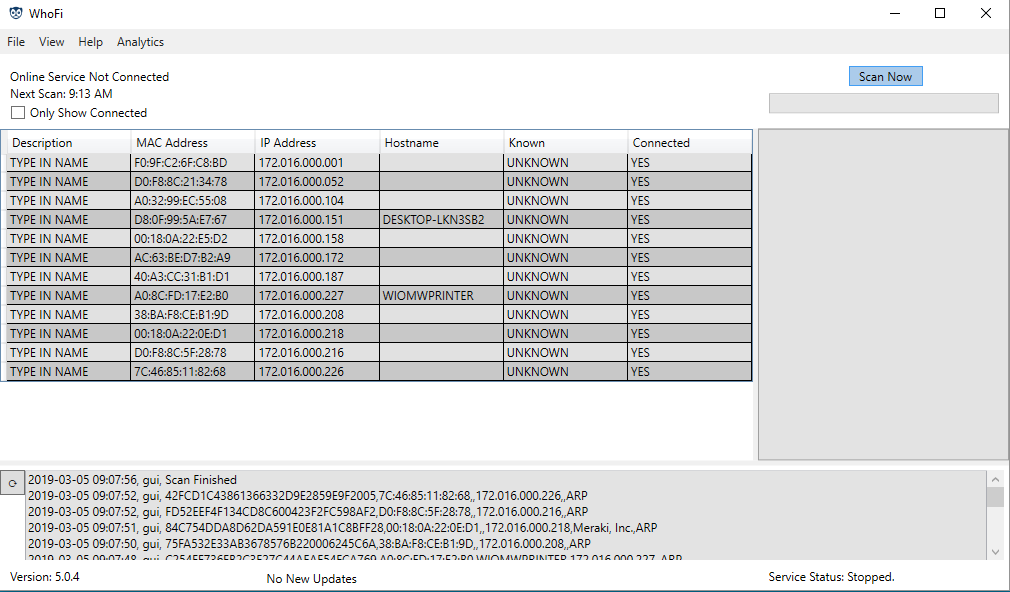WhoFi YouTube Channel Launch
Libraries Can Access the WhoFi YouTube Channel at youtube.com/@whofi Partners gain access to our videos on useful reports and functionality within the WhoFi dashboard with our new YouTube channel. Anytime new users are added at the library they can get up to speed on WhoFi quickly. When a product update is released partners will be able to see the functionality firsthand so they get started using it easily. With the launch of the WhoFi YouTube channel we aim to provide all libraries with a…
Cohort Analysis
Cohort Analysis is now generally available for all WhoFi customers. The cohort function was added for directors of locations that wanted to see the direct impact of programs and events within their spaces. Rather than looking at your patrons as a single unit, breaking them into cohorts will help to identify patterns throughout the patrons life cycle. For example, if you host a popular Creative Writing group that is on Mondays afternoons, you can add all the patrons that attend into a cohort…
WhoFi Windows version 5.0 is now generally available
Windows version 5.0.5 was released last week on June 7th, 2019. Version 5.0.5 is the first generally available version of the Windows 5 series. With Windows Agent version 5, WhoFi has made some major changes from previous versions. Who's It For We changed the focus of the company from security to WiFi Analytics and Presence Analytics in 2015. However our free Windows version continued to be written about in consumer blogs and tech magazines as it was still useful. Although we've always…
Insights Emails
We are excited to announce the new Insights Emails from WhoFi that you, our customer, will start receiving early in June. The Insights Emails are a first step in helping directors or managers get a simple, digestible view of what is happening at their venue, and simple relevant steps to help improve their space. From customer conversations, it became clear that numbers for numbers sake are worthless. You don't want a bunch of numbers. You want to be able to know what's happening quickly and…
Aerohive plugin now available
WhoFi is happy to announce the release of our new Aerohive Plugin. Now anyone with Aerohive access points can connect directly to WhoFi Analytics. WiFi Analytics offers additional insights and analysis with no additional hardware. All that is required is a Hive Manager Select account as well as a Whofi account. The integration is seamless and can handle both single and multi-location systems. The trend towards WiFi data being used to aid in business decision making is continuing.…
Aruba Plugin Now Available
WhoFi is happy to announce the completion of our Aruba integration and the release of our new Aruba Plugin. The East Meadow Public Library in East Meadow, New York became the first customer to use the new plugin. They booted up their server last Wednesday morning and began receiving WhoFi's WiFi statistics without the use of an additional agent. Now anyone with an Aruba network can plug in directly to Who’s On My WiFi Analytics with no additional hardware. All that is required is the…
Meraki Agent
Who’s On My WiFi is happy to announce that our Meraki detection agent is now generally available. What is Meraki? Meraki is a cloud-managed network hardware company owned by Cisco. Cloud-managed means that once you set up the access point or switch hardware on your network, all of the configurations are managed through their cloud dashboard. What is the Who’s On My WiFi Meraki Agent? Client’s utilizing Meraki Access Points now have an option to directly connect their APs to our analytics…